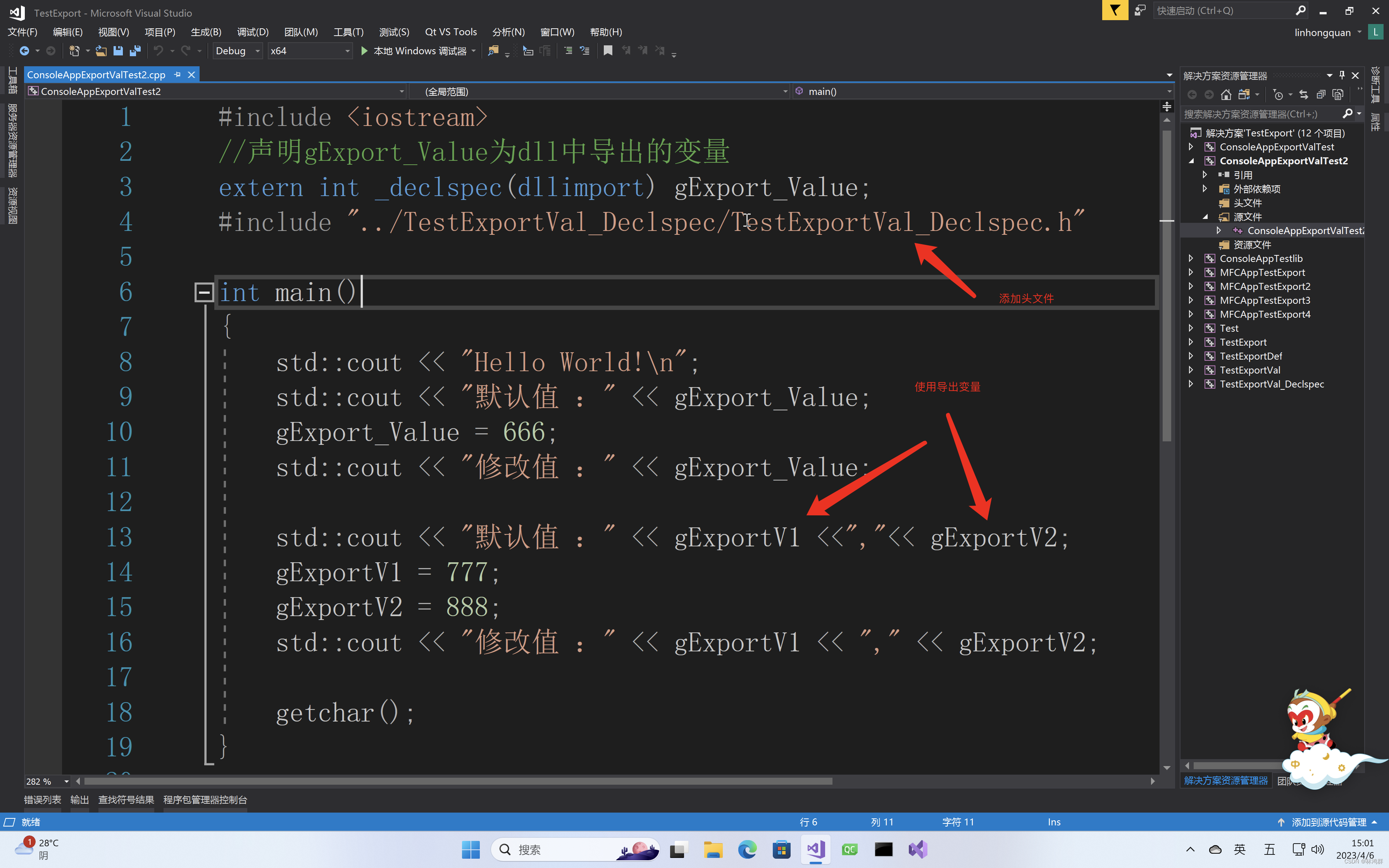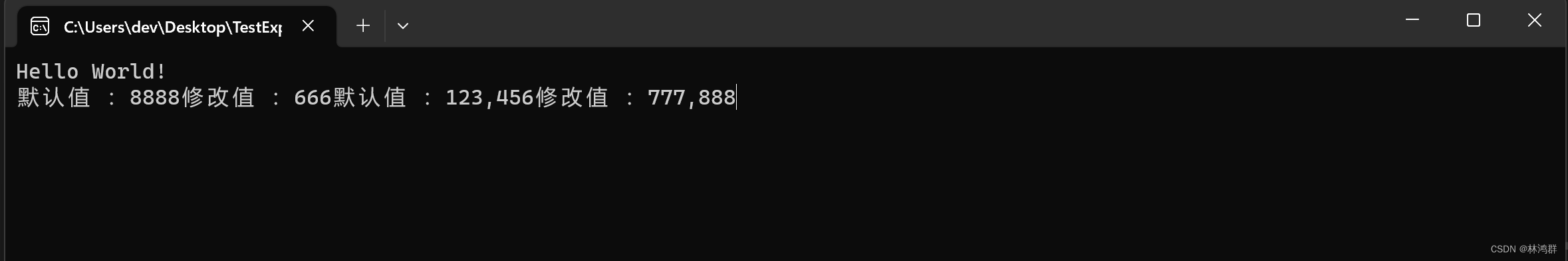Qt5.12实战之dll中导出变量

1.通过def方式导出:
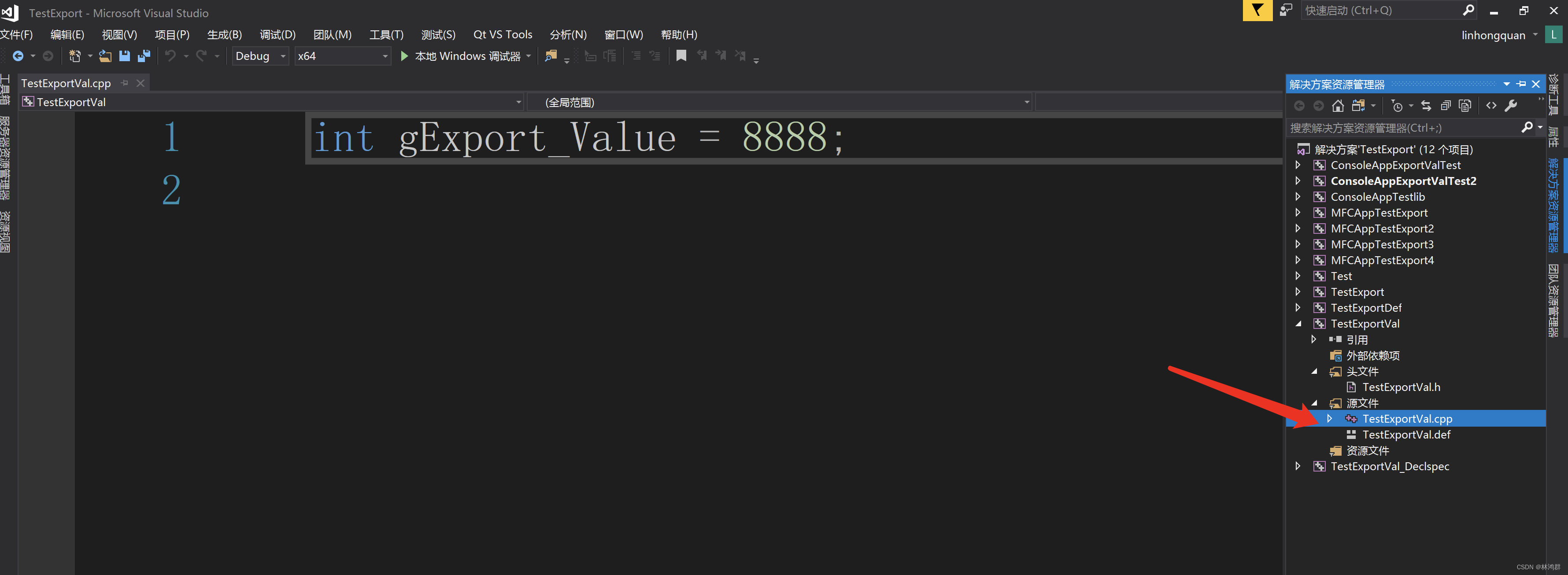
使用.def文件定义导出变量名
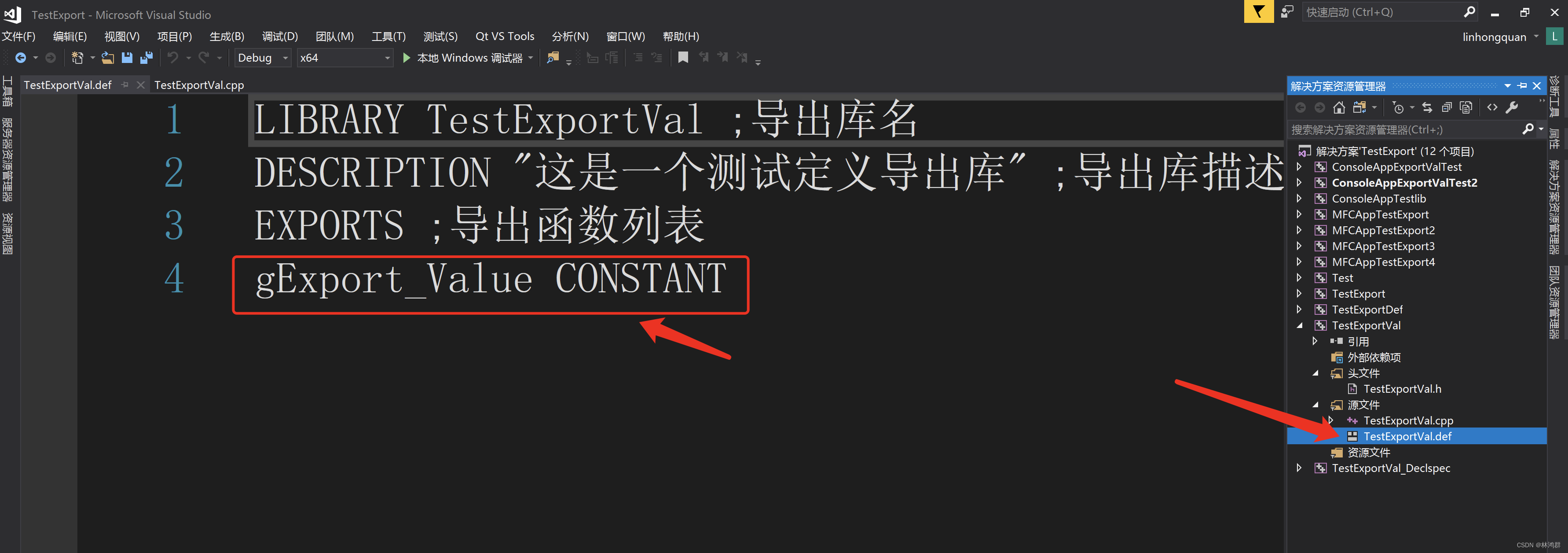
生成lib与dll文件
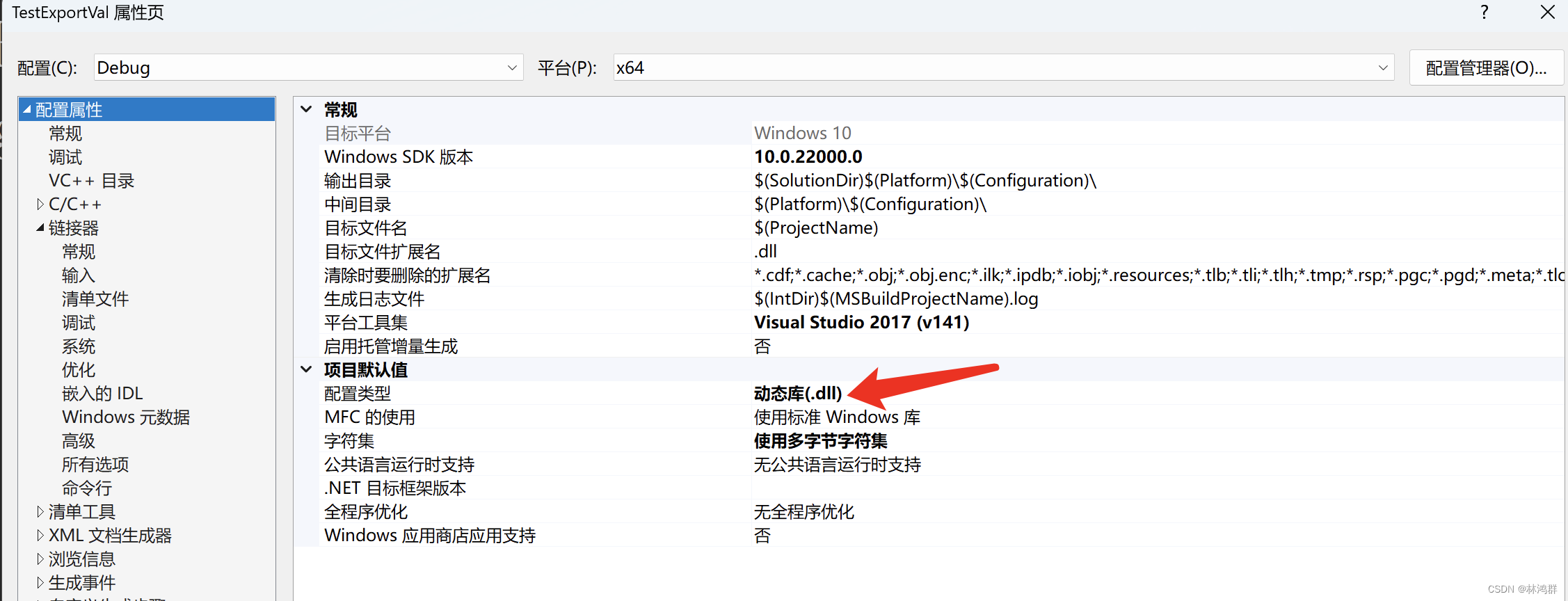
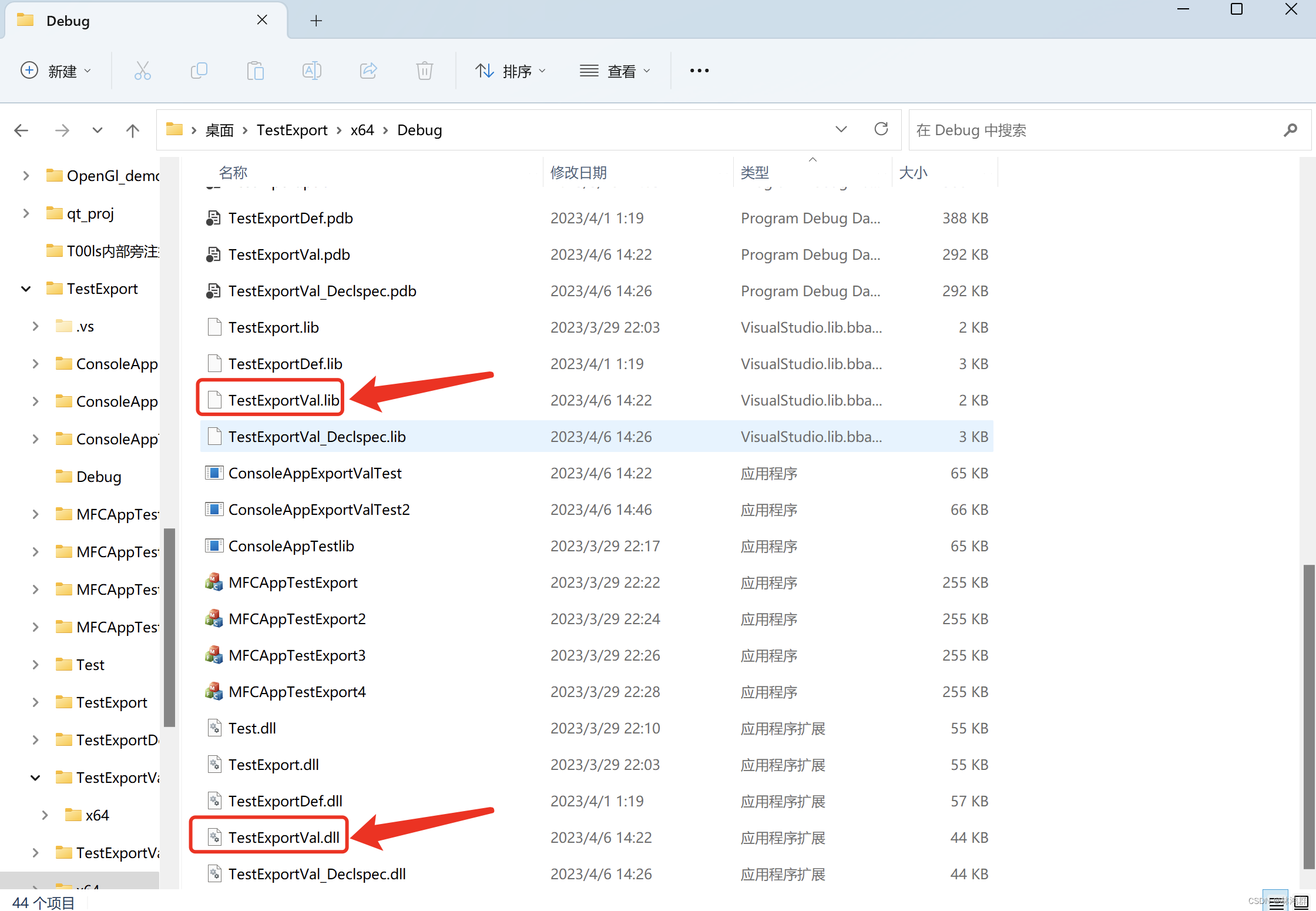
调用导出库的变量:
指定包含目录与库目录
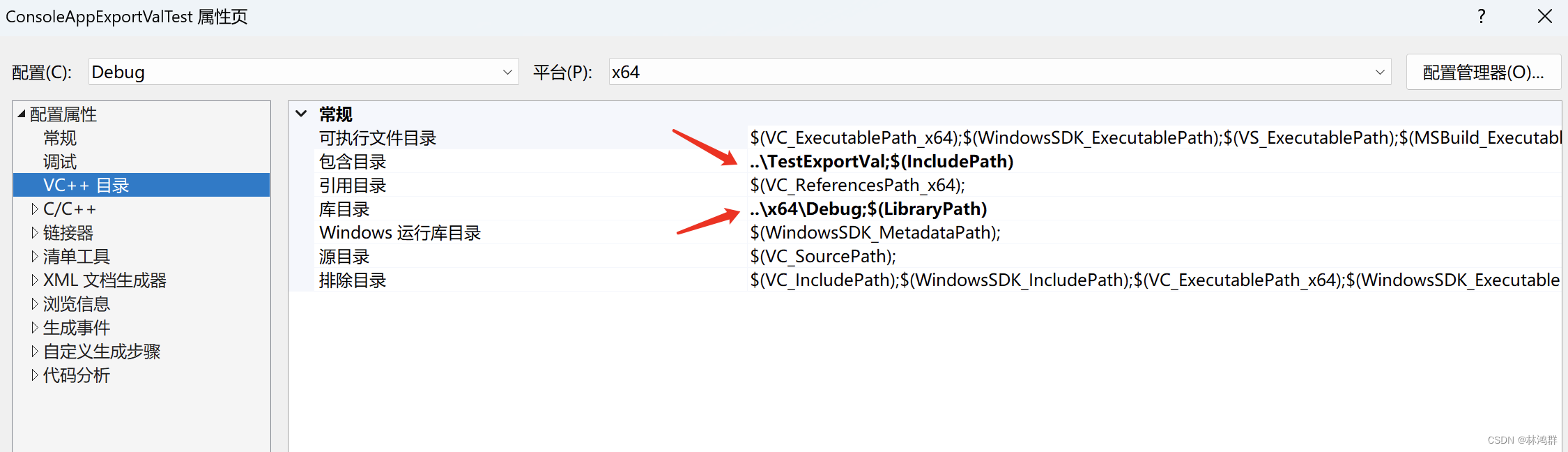
指定输入库:
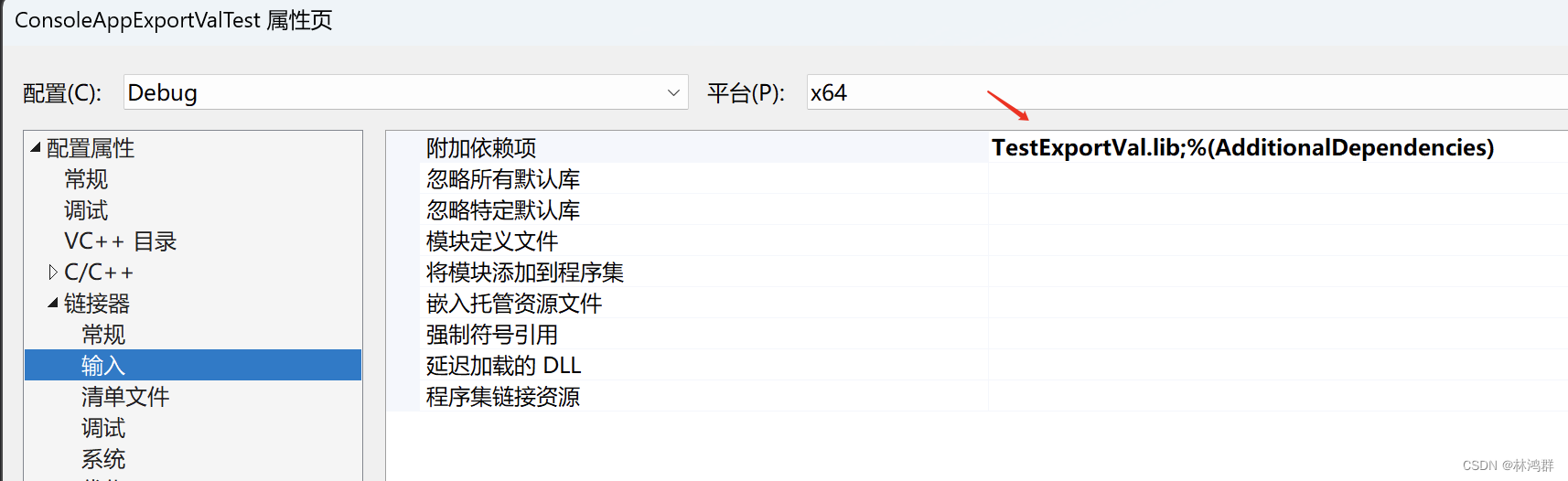
声明变量为外部库导出变量:
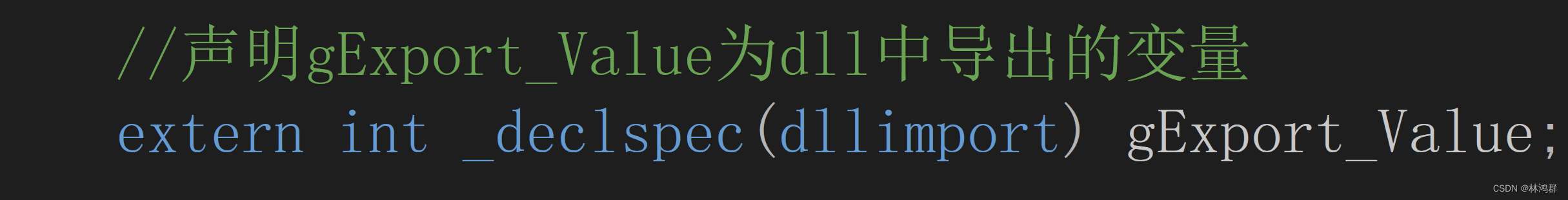
使用导出变量:
#include <iostream>//声明gExport_Value为dll中导出的变量
extern int _declspec(dllimport) gExport_Value;int main()
{std::cout << "Hello World!\\n";std::cout << "默认值 :"<<gExport_Value;gExport_Value = 666;std::cout << "修改值 :" << gExport_Value;getchar();
}

2.通过_declspec方式导出:
声明导出变量
#pragma once
//默认导出
#ifdef EXPORT_DLL_VAL
#define EXP _declspec(dllexport) //导出
#else
#define EXP _declspec(dllimport) //导入
#endif // EXPORT_DLL_VAL//保持导出名一致
extern "C"
{extern int EXP gExportV1;extern int EXP gExportV2;
}
初始变量并定义导出
//定义宏,以使用导入变量
#ifndef EXPORT_DLL_VAL
#define EXPORT_DLL_VAL
#endif // !EXPORT_DLL_VAL
#include "TestExportVal_Declspec.h"
int gExportV1 = 123;
int gExportV2 = 456;生成lib与dll
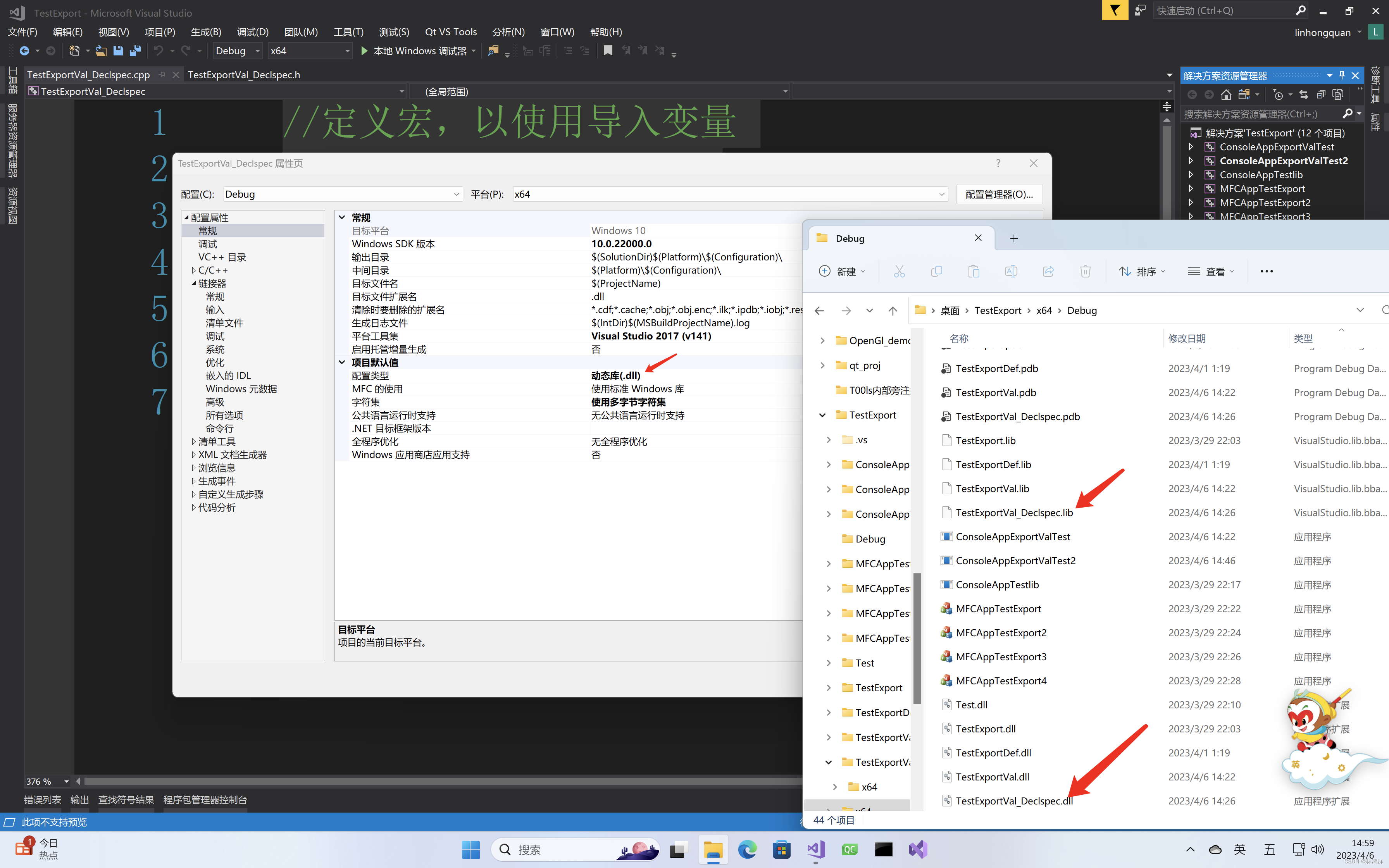
使用:
指定包含目录与库目录
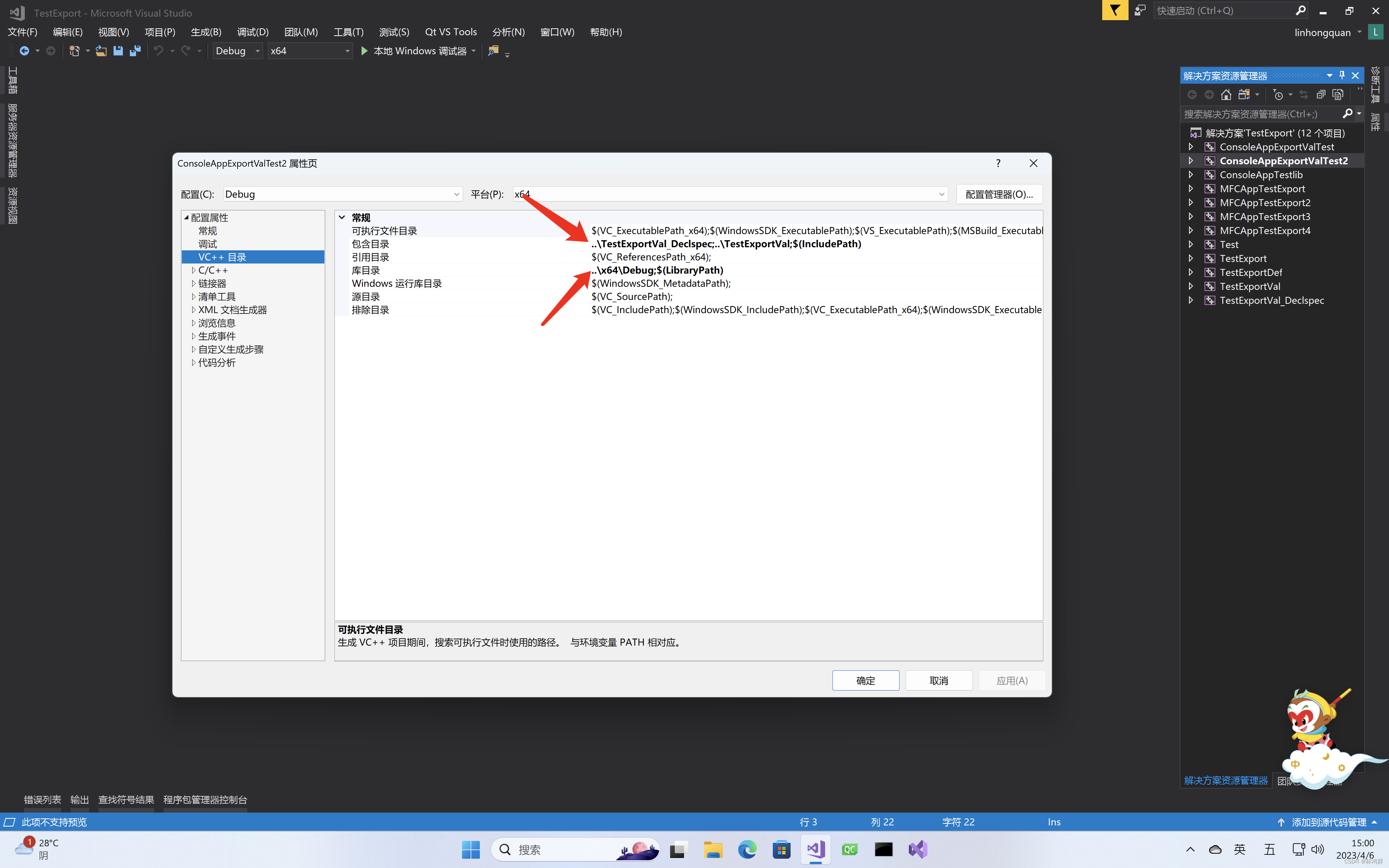
添加依赖库
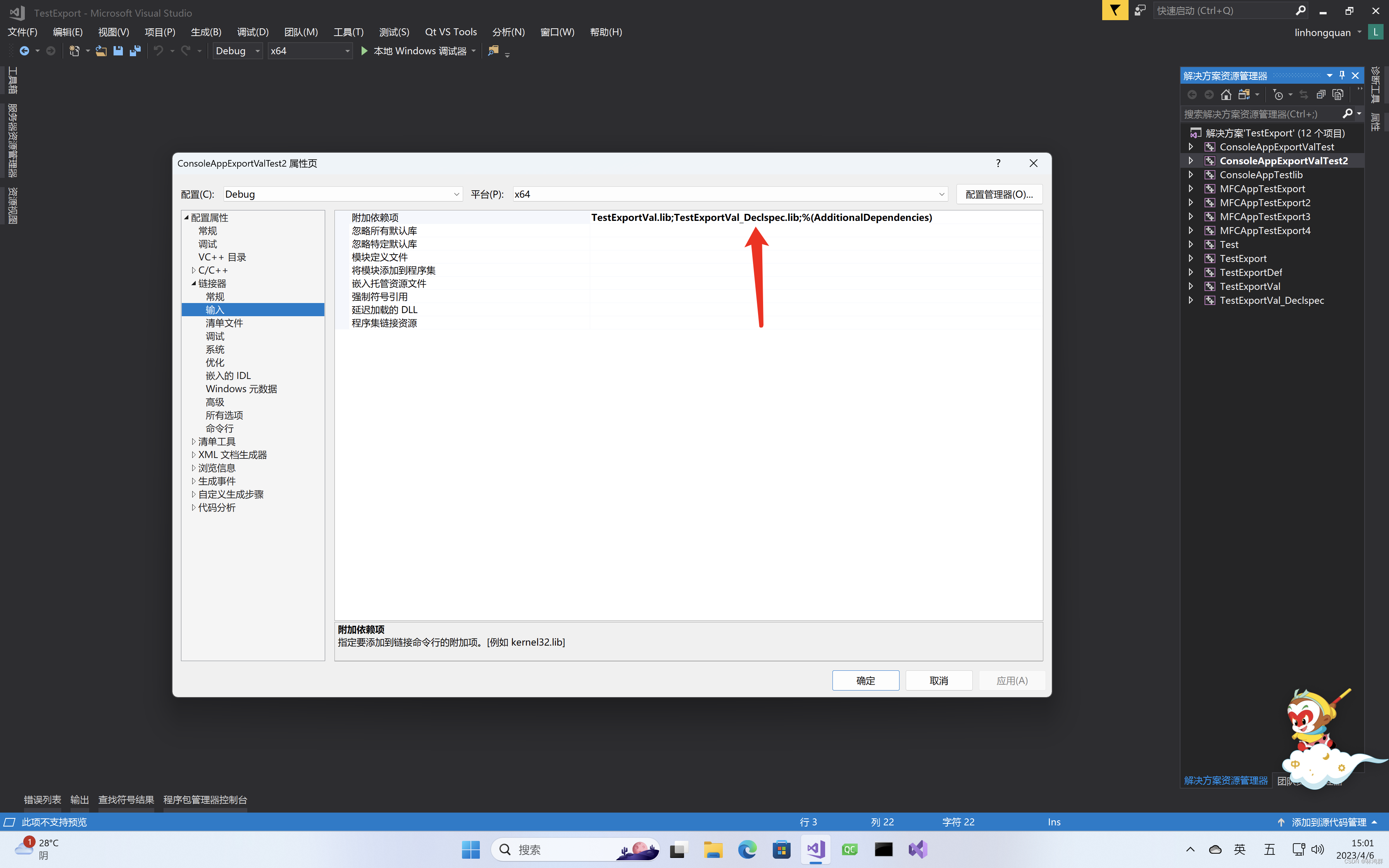
使用导出变量