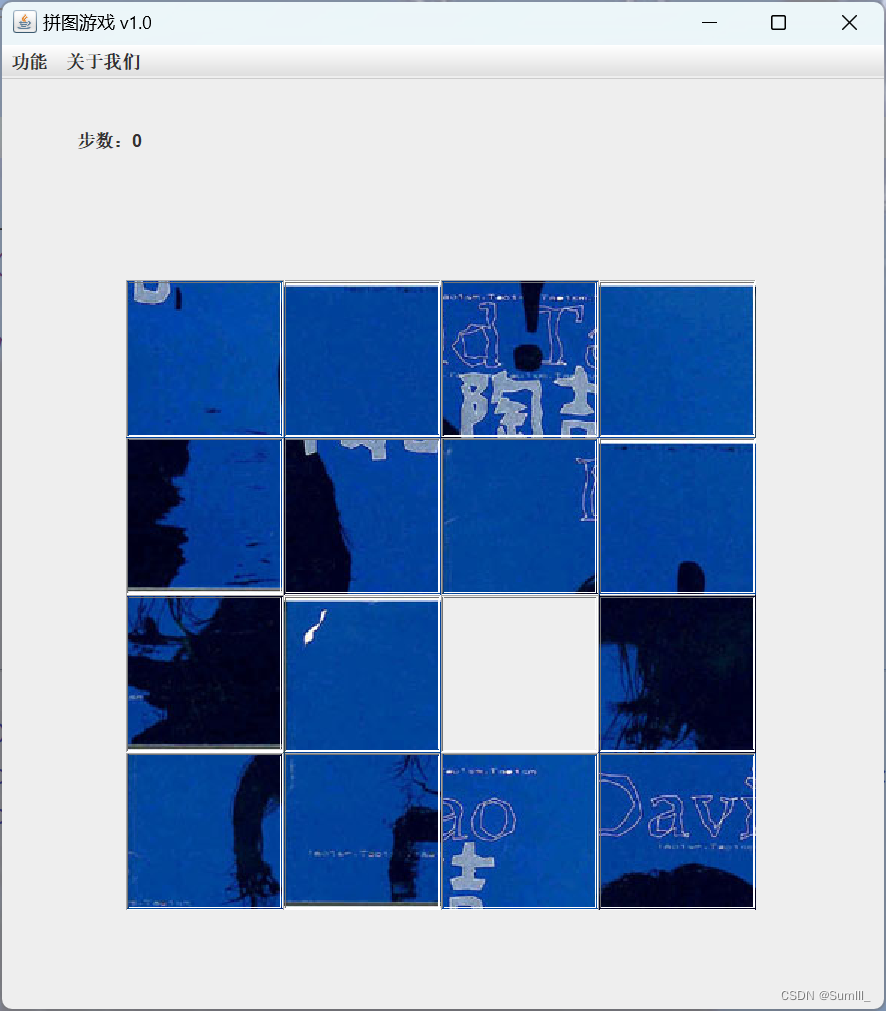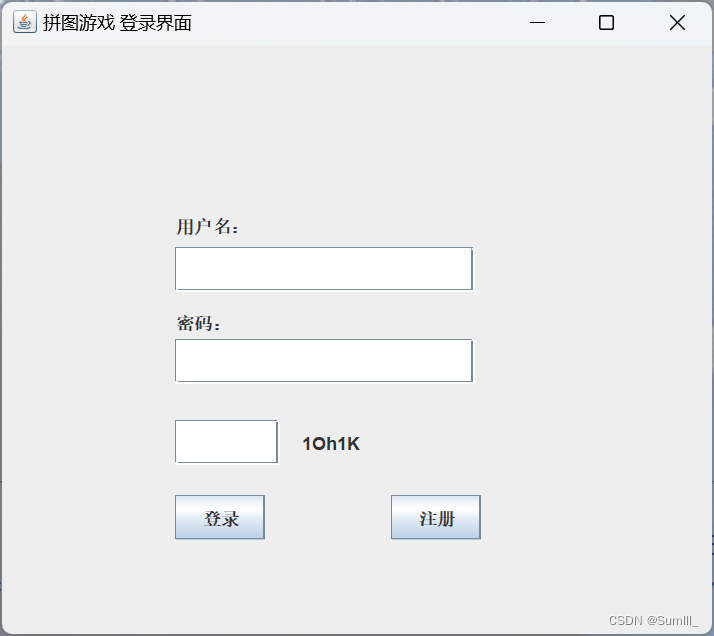Java笔记_10(项目阶段----拼图游戏)

项目阶段
- 页面搭建
-
- 创建窗口
- 界面设置和菜单搭建
-
- 创建菜单
- 添加图片
-
- 图片对象
- 打乱图片
-
- 用一维数组添加值到二维数组中
- 事件
- 美化页面
- 移动图片
- 查看完整图片,作弊器,判断胜利
- 计步器和菜单业务的实现
-
- 弹窗创建
- 更换图片和登陆页面的建立
-
- 表单
- 所有源码的实现
-
- 游戏规则
- 工具类
- 登录窗口
- 注册窗口(些许功能目前难以实现)
- 游戏窗口
- 进入游戏的入口
页面搭建
创建窗口
- 使用
JFrameJavaBean类 - 调用格式
JFrame 名称 = new JFrame();
- 相关属性:
- 宽高的设置
名称.setSize(宽(px),高(px))
- 界面的显示
名称.setVisible(布尔值)
- 界面的标题
名称.setTitle(String)
- 界面置顶
名称.setAlwaysOnTop(布尔值)
- 界面居中
名称.setLocationRelativeTo(null)
- 设置关闭模式
名称.setDefaultCloseOperation(number)- 每一种数字都是一种关闭模式
- 取消窗口默认居中放置,只有取消了才能按照XY轴的方式添加组件
名称.setLayout(null)
- 在窗口中添加组件
名称.setgetContentPane().add(组件名称)
- 清除已经出现的组件
窗口名称.getContentPane().removeAll()
- 重新刷新界面
窗口名称.getContentPane().repaint()
- 关闭运营
System.exit(0);
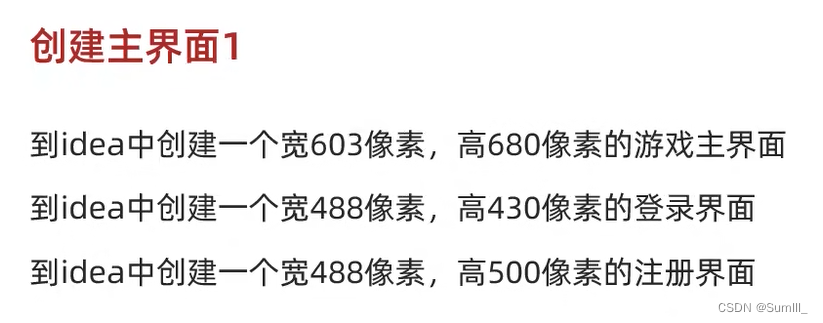
- 宽高的设置
package smulll.ui;import javax.swing.*;public class GameJFrame extends JFrame {//跟游戏相关的界面public GameJFrame (){this.setSize(603,680);this.setVisible(true);}
}
package smulll.ui;import javax.swing.*;public class LoginJFrame extends JFrame {//跟登录相关的界面public LoginJFrame (){this.setSize(488,430);this.setVisible(true);}
}
package smulll.ui;import javax.swing.*;public class RegisterFrame extends JFrame {//跟注册相关的代码public RegisterFrame (){this.setSize(488,500);this.setVisible(true);}
}界面设置和菜单搭建
创建菜单
- 给整个窗口界面设置一个菜单
窗口名称.setJMenuBar(菜单名称)
- 菜单对象
JMenuBar 名称 = new JMenuBar();- 添加选项的属性
名称.add(选项名称);
- 菜单中的选项
JMenu 名称 = new JMenu(String);- 添加条目对象的属性
名称.add(条目对象名称);
- 选项下的条目对象
JMenuItem 名称 = new JMenuItem();
package smulll.ui;import javax.swing.*;public class GameJFrame extends JFrame {//跟游戏相关的界面public GameJFrame() {//初始化界面initJFrame();//初始化菜单initJFrameBar();this.setVisible(true);}private void initJFrame() {this.setSize(603, 680);//设置页面标题this.setTitle("拼图游戏 v1.0");//设置页面在页面顶层this.setAlwaysOnTop(true);//页面居中this.setLocationRelativeTo(null);//设置关闭模式this.setDefaultCloseOperation(3);}private void initJFrameBar(){//创建一个菜单JMenuBar jMenuBar = new JMenuBar();//创建菜单选项JMenu functionJMenu = new JMenu("功能");JMenu aboutJMenu = new JMenu("关于我们");//创建选项下面的条目对象JMenuItem replayItem = new JMenuItem("重新游戏");JMenuItem reloginItem = new JMenuItem("重新登录");JMenuItem closeItem = new JMenuItem("关闭游戏");JMenuItem accountItem = new JMenuItem("公众号");//添加到项目之下functionJMenu.add(replayItem);functionJMenu.add(reloginItem);functionJMenu.add(closeItem);aboutJMenu.add(accountItem);//添加选项到菜单中jMenuBar.add(functionJMenu);jMenuBar.add(aboutJMenu);//添加菜单this.setJMenuBar(jMenuBar);}
}
添加图片
图片对象
- 创建一个图片对象
ImageIcon 名称 = new ImageIcon (文件的完整路径)
- 创建一个图片管理容器对象
JLabel 名称 = new JLabel(图片对象名称)
- 把管理容器添加到界面中
窗口名称.getContentPane().add(管理容器名称)
- 图片放置位置
图片管理容器名称.setBounds(x轴位置,y轴位置,宽,高)
打乱图片
用一维数组添加值到二维数组中
打乱一维数组中的数据,添加到二维数组中
public static void main(String[] args) {int[] tempArr = {1,2,3,4,5,6,7,8,9,10,11,12,13,14,15,0};Random r = new Random();for (int i = 0; i < tempArr.length; i++) {int index = r.nextInt(tempArr.length);int temp = tempArr[i];tempArr[i] = tempArr[index];tempArr[index] = temp;}for (int i = 0; i < tempArr.length; i++) {System.out.print(tempArr[i]+" ");}System.out.println();int[][] data = new int[4][4];//将一维数组中的数据添加到二维数组中for (int i = 0; i < tempArr.length; i++) {data[i/4][i%4] = tempArr[i];}//遍历二维数组for (int i = 0; i < 4; i++) {for (int j = 0; j < 4; j++) {System.out.print(data[i][j]+" ");}System.out.println();}
private void initData() {int[] tempArr = {1,2,3,4,5,6,7,8,9,10,11,12,13,14,15,0};//打乱图片的顺序Random r = new Random();for (int i = 0; i < tempArr.length; i++) {int index = r.nextInt(tempArr.length);int temp = tempArr[i];tempArr[i] = tempArr[index];tempArr[index] = temp;}//把一维数组的数添加到二维数组中for (int i = 0; i < tempArr.length; i++) {data[i/4][i%4] = tempArr[i];}}
事件
- 事件源:按钮 图片 窗体…
- 事件:某些操作
如:鼠标单击,鼠标划入… - 绑定监听:当事件源上发生了某个事件,则执行某段代码
常用的监听事件
- 键盘监听:
KeyListener - 鼠标监听:
MouseListener - 动作监听:
ActionListener
- 按钮对象
JButten 名称 = new JButton(按钮里面显示的文本);- 设置按钮宽高
- 按钮名称.setBounds(X轴位置,Y轴位置,宽,高);
e.getSource()- 获取当前被操作的按钮对象
鼠标监听机制-MouseListener
| Modifier and Type | 方法 | 描述 |
|---|---|---|
| void | mouseClicked (MouseEvent e) | 在组件上单击(按下并释放)鼠标按钮时调用。 |
| void | mouseEntered (MouseEvent e) | 当鼠标进去组件时调用 |
| void | mouseExited (MouseEvent e) | 当鼠标退出组件时调用 |
| void | mousePressed (MouseEvent e) | 在组件上按下鼠标按钮时调用 |
| void | mouseReleased (MouseEvent e) | 在组件上释放鼠标按钮时调用 |
键盘监听机制-KeyListener
| Modifier and Type | 方法 | 描述 |
|---|---|---|
| void | keyPressed (KeyEvent e) | 按下键时调用 |
| void | keyReleased (KeyEvent e) | 当键已被释放时调用 |
| void | keyTyped (KeyEvent e) | 键入键时调用 |
- 设置键盘监听事件如果设置了按下事件不松,会重复的调用该事件
e.getKeyCode()- 获取键盘上每一个按键的编号
- a=65其他字母按顺序排序
美化页面
- 调整图片的位置,使其在窗口的中下方,通过给每个图片添加坐标像素来完成
- 给图片添加边框
.setBorder(new 类名)BevelBorder类,控制突起和凹入的边框- 具体类名通过API文档查询
- 添加背景图片需要在最后进行添加,前面添加的图片会覆盖后面添加的图片
private void initImage() {for (int i = 0; i < 4; i++) {for (int j = 0; j < 4; j++) {int number = data[i][j];//创建一个图片对象//创建一个图片管理容器JLabel jLabel1 = new JLabel(new ImageIcon("project__one\\\\pintu_game\\\\David_Tao\\\\image\\\\two\\\\I-‘m-ok_"+number+".jpg"));//指定图片位置jLabel1.setBounds(105 * j+83, 105 * i+134, 105, 105);//给图片加上一个边框jLabel1.setBorder(new BevelBorder(1));//把容器添加到界面中this.getContentPane().add(jLabel1);//背景图片在后面添加}}}
移动图片
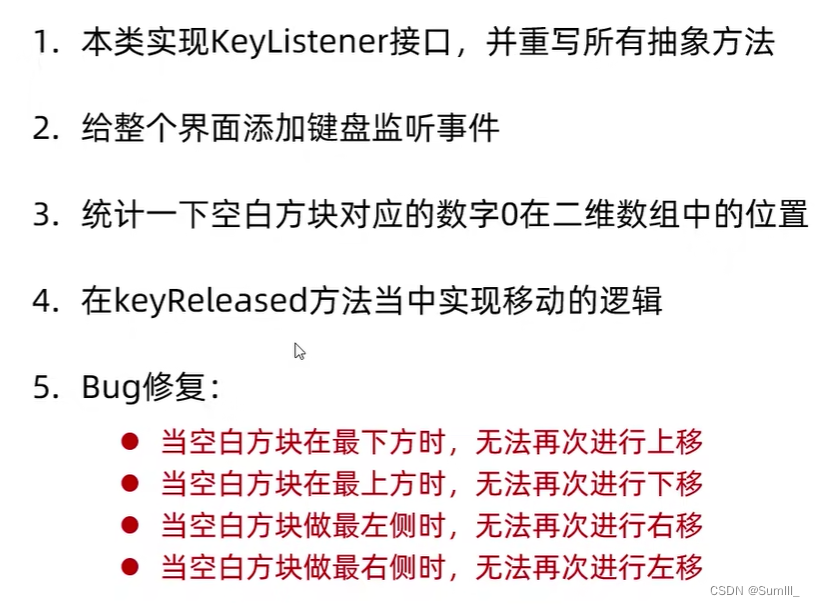
public void keyPressed(KeyEvent e) {int code = e.getKeyCode();if(code==37){if (y==3){return;}System.out.println("向左移动");data[x][y] = data[x][y+1];data[x][y+1] = 0;y++;initImage();} else if (code==38) {System.out.println("向上移动");//当方块在最下方时,点击向上按钮会报错if (x==3){return;}//逻辑://把空白方块下方的数字赋值给空白方块data[x][y] = data[x+1][y];data[x+1][y] = 0;x++;initImage();} else if (code==39) {if (y==0){return;}System.out.println("向右移动");data[x][y] = data[x][y-1];data[x][y-1] = 0;y--;initImage();} else if (code==40) {if (x==0){return;}System.out.println("向下移动");data[x][y] = data[x-1][y];data[x-1][y] = 0;x--;initImage();}}
查看完整图片,作弊器,判断胜利
设置一个键盘监听事件
public void keyPressed(KeyEvent e) {int code = e.getKeyCode();if(code==65){//删除原来的图片this.getContentPane().removeAll();//创建一个图片容器JLabel jLabel2 = new JLabel(new ImageIcon(project+"\\\\all.jpg"));//设置图片出现的位置jLabel2.setBounds(83,134,420,420);this.getContentPane().add(jLabel2);this.getContentPane().repaint();}}
作弊码通过修改data数组的值来完成
if (code==87) {data = new int[][]{{1,2,3,4},{5,6,7,8},{9,10,11,12},{13,14,15,0}};
判断胜利,先定义一个函数
private boolean victory (int[][] win,int[][] data){for (int i = 0; i < data.length; i++) {for (int j = 0; j < data[i].length; j++){if(data[i][j]!=win[i][j]){return false;}}}return true;}
当胜利以后,创建一个图片窗口存放胜利的图片(由于没有按图片,直接以代码形式略过)
并且在键盘事件事件中加一个return防止结束以后继续运行
if(victory(win,data)){return;}
计步器和菜单业务的实现
弹窗创建
- 创建弹窗对象
JDialog 名称 = new JDialog();
- 设置弹窗的大小
弹窗对象名称.setSize(宽度,高度)
- 弹窗不关闭则无法操作下面的界面
弹窗对象名称.setModal(true)
添加ActionListener事件
public void actionPerformed(ActionEvent e) {Object obj = e.getSource();if(obj == replayItem){//先将原来的界面清除this.getContentPane().removeAll();//步数清零step = 0;//重新打乱图片排序initData();//重新加载图片initImage();} else if (obj ==reloginItem) {System.out.println("重新登录");//进入登陆页面,同时关闭游戏界面this.setVisible(false);new LoginJFrame();}else if (obj ==closeItem) {System.out.println("关闭游戏");//直接关闭游戏System.exit(0);}else if (obj ==accountItem) {System.out.println("公众号");//创建弹窗JDialog gongzhong = new JDialog();//设置弹窗的宽高gongzhong.setSize(300,300);//弹窗不关闭则无法操作下面的界面gongzhong.setModal(true);//使弹窗居中显示gongzhong.setLocationRelativeTo(null);//使弹窗置顶gongzhong.setAlwaysOnTop(true);//添加弹窗gongzhong.setVisible(true);}
更换图片和登陆页面的建立
表单
- 输入框
JTextField 名称 = new JTextField;
- 密码框
JPasswordField 名称 = new JPasswordField;
- 按钮对象
JButton 名称 = new JButton;- 去除按钮边框
按钮名称.setBoderPainted(false);
- 去除按钮背景
按钮名称.setContentAreaFilled(false);
- 给按钮添加图片
按钮名称.setIcon();
更换图片
else if (obj==Jay) {//更换杰伦的图片this.getContentPane().removeAll();//改变图片路径project = "D:\\\\Java\\\\IDEA\\\\代码文件\\\\Project_one\\\\project__one\\\\pintu_game\\\\Jay_chou\\\\image";//更换number2 的值来改变图片Random r = new Random();int ran = r.nextInt(2)+1;number2 = ran;initData();initImage();}else if (obj==David) {//更换陶喆的图片project = "D:\\\\Java\\\\IDEA\\\\代码文件\\\\Project_one\\\\project__one\\\\pintu_game\\\\David_Tao\\\\image";//更换number2 的值来改变图片Random r = new Random();int ran = r.nextInt(2)+1;number2 = ran;initData();initImage();}
所有源码的实现
游戏规则
- 进入游戏必须先登录账号(账号密码在下面集合里面)
- 通过上下左右键在移动图片
- 长按A键可以查看完整图片
- 点击W键可以一键完成游戏
- 游戏完成后则不能继续进行游戏
- 许多附属功能在菜单的功能栏目有体现
工具类
package smulll.ui;import java.util.Random;public class CodeUtil {private CodeUtil(){}public static String getCOde(){//创建一个数组,存放大小写字母char[]arr= new char[52];for (int i = 0; i < 52; i++) {if(i<=25){//添加小写字母arr[i]= (char)(97+i);}else {//添加大写字母arr[i]=(char)(65+i-26);}}int[] arr2= {1,2,3,4,5,6,7,8,9,0};String code = "";//创建以一个随机数,使得抽取数组里面的数字以及字母加到字符串上Random r = new Random();for (int i = 0; i < 3; i++) {int index = r.nextInt(arr.length);code = arr[index] + code;}System.out.println(code);for (int i = 0; i < 2; i++) {int index = r.nextInt(arr2.length);code = arr2[index] + code;}System.out.println(code);//将字符串转换为字符数组,以便于打乱字符串的顺序char[] codeArr = code.toCharArray();for (int i = 0; i < codeArr.length; i++) {int index = r.nextInt(codeArr.length);if(index!=i){char c = codeArr[i];codeArr[i] = codeArr[index];codeArr[index] = c;}}//将字符数组再次转化为字符串,并且导出String code2 = new String(codeArr);return code2;}
}
登录窗口
package smulll.ui;import javax.swing.*;
import java.awt.event.KeyEvent;
import java.awt.event.MouseEvent;
import java.awt.event.MouseListener;
import java.lang.reflect.Array;
import java.sql.SQLOutput;
import java.util.ArrayList;public class LoginJFrame extends JFrame implements MouseListener {//跟登录相关的界面//创建事件条目对象JButton btn1 = new JButton("登录");JButton btn2 = new JButton("注册");JTextField username = new JTextField();JPasswordField jPasswordField = new JPasswordField();JTextField j1 = new JTextField();JLabel rightcode = new JLabel();String code = CodeUtil.getCOde();public LoginJFrame (){this.setSize(488,430);//设置页面标题this.setTitle("拼图游戏 登录界面");//设置页面在页面顶层this.setAlwaysOnTop(true);//页面居中this.setLocationRelativeTo(null);//设置关闭模式this.setDefaultCloseOperation(3);this.setLayout(null);initView();this.setVisible(true);}public class User{private String usernames ;private String password;public User() {}public User(String username, String password) {this.usernames = username;this.password = password;}public String getUsername() {return usernames;}public void setUsername(String username) {this.usernames = username;}public String getPassword() {return password;}public void setPassword(String password) {this.password = password;}public String toString() {return "User{username = " + usernames + ", password = " + password + "}";}}private void initView(){JLabel usernameT = new JLabel("用户名:");usernameT.setBounds(116,105,200,30);this.getContentPane().add(usernameT);//创建用户名输入框username.setBounds(116,135,200,30);this.getContentPane().add(username);JLabel PasswordT = new JLabel("密码:");PasswordT.setBounds(116,170,200,30);this.getContentPane().add(PasswordT);//创建密码输入框jPasswordField.setBounds(116,196,200,30);this.getContentPane().add(jPasswordField);//创建验证码输入框j1.setBounds(116,250,70,30);this.getContentPane().add(j1);//创建验证码//System.out.println(code);//将验证码插入窗口//将生成的验证码添加给JLabelrightcode.setText(code);rightcode.setBounds(200,250,70,30);this.getContentPane().add(rightcode);//创建两个按钮btn1.setBounds(116,300,60,30);//去除按钮背景//btn1.setContentAreaFilled(flase);//去除按钮边框//btn1.setBorderPainted(false);this.getContentPane().add(btn1);btn2.setBounds(260,300,60,30);//去除按钮背景//btn2.setContentAreaFilled(flase);//去除按钮边框//btn2.setBorderPainted(false);this.getContentPane().add(btn2);//给两个按钮添加事件btn1.addMouseListener(this);btn2.addMouseListener(this);//给验证码窗口添加鼠标事件rightcode.addMouseListener(this);}@Overridepublic void mouseClicked(MouseEvent e) {//通过集合的方式装载用户信息ArrayList<User> user2 = new ArrayList<>();User u1 = new User("Smulll","123456");User u2 = new User("laohuang","112233");user2.add(u1);user2.add(u2);//建立两个数组在装在集合成员信息String[] userNamearr = new String[user2.size()];String[] userPassword = new String[user2.size()];for (int i = 0; i < user2.size(); i++) {userNamearr[i] = user2.get(i).usernames;}for (int i = 0; i < user2.size(); i++) {userPassword[i] = user2.get(i).password;}String password = new String(jPasswordField.getPassword());//获取用户点击事件焦点Object c = e.getSource();if(c == btn1){//点击了登录按钮System.out.println("点击了登录按钮");if(!(j1.getText().equals(code))){viewError("验证码输入错误");rightcode.removeAll();code = CodeUtil.getCOde();j1.setText("");initView();return;} else if ((userError(username.getText(),userNamearr))) {System.out.println(username.getText());viewError("用户名输入错误");username.setText("");jPasswordField.setText("");return;} else if ((userError(password,userPassword))) {viewError("密码输入错误");jPasswordField.setText("");return;}this.dispose();new GameJFrame();} else if (c == btn2) {//点击了注册按钮System.out.println("点击了注册按钮");}else if(c==rightcode){//点击了验证码System.out.println("点击了验证码");rightcode.removeAll();code = CodeUtil.getCOde();j1.setText("");initView();}}@Overridepublic void mousePressed(MouseEvent e) {}@Overridepublic void mouseReleased(MouseEvent e) {}@Overridepublic void mouseEntered(MouseEvent e) {}@Overridepublic void mouseExited(MouseEvent e) {}//弹窗显示函数public static void viewError(String count){JDialog gongzhong = new JDialog();//设置弹窗的宽高gongzhong.setSize(100,60);//弹窗不关闭则无法操作下面的界面gongzhong.setModal(true);//使弹窗居中显示gongzhong.setLocationRelativeTo(null);//使弹窗置顶gongzhong.setAlwaysOnTop(true);//创建一个窗口JLabel jLabel = new JLabel(count);//设置窗口大小jLabel.setBounds(0,0,100,30);//添加窗口到弹窗中gongzhong.getContentPane().add(jLabel);//弹窗显现gongzhong.setVisible(true);}public static boolean userError(String user, String[] arr){for (int i = 0; i < arr.length; i++) {if(!(user.equals(arr[i]))){return false;}}return true;}
}
注册窗口(些许功能目前难以实现)
- 目前以几个的增减进行用户的管理
package smulll.ui;import javax.swing.*;public class RegisterFrame extends JFrame {//跟注册相关的代码public RegisterFrame (){this.setSize(488,500);//设置页面标题this.setTitle("拼图游戏 注册界面");//设置页面在页面顶层this.setAlwaysOnTop(true);//页面居中this.setLocationRelativeTo(null);//设置关闭模式this.setDefaultCloseOperation(3);this.setVisible(true);}
}游戏窗口
package smulll.ui;import javax.swing.*;
import javax.swing.border.BevelBorder;
import java.awt.event.ActionEvent;
import java.awt.event.ActionListener;
import java.awt.event.KeyEvent;
import java.awt.event.KeyListener;
import java.time.temporal.Temporal;
import java.util.Random;public class GameJFrame extends JFrame implements KeyListener, ActionListener {//跟游戏相关的界面//创建一个二维数组int[][] data = new int[4][4];//设置胜利时的图片下标索引int[][] win= {{1,2,3,4},{5,6,7,8},{9,10,11,12},{13,14,15,0}};//找到0索引位置的图片int x = 0;int y = 0;//设置要放置的图片String project = "D:\\\\Java\\\\IDEA\\\\代码文件\\\\Project_one\\\\project__one\\\\pintu_game\\\\David_Tao\\\\image";//创建一个计步器int step = 0;//创建图片切换的number2int number2=1;//创建选项下面的条目对象JMenuItem replayItem = new JMenuItem("重新游戏");JMenuItem reloginItem = new JMenuItem("重新登录");JMenuItem closeItem = new JMenuItem("关闭游戏");JMenuItem accountItem = new JMenuItem("公众号");JMenuItem Jay = new JMenuItem("Jay");JMenuItem David = new JMenuItem("David");public GameJFrame() {//初始化界面initJFrame();//初始化菜单initJFrameBar();//打乱图片initData();//初始化图片initImage();//使窗口显示出来this.setVisible(true);}private void initData() {int[] tempArr = {1,2,3,4,5,6,7,8,9,10,11,12,13,14,15,0};//打乱图片的顺序Random r = new Random();for (int i = 0; i < tempArr.length; i++) {int index = r.nextInt(tempArr.length);int temp = tempArr[i];tempArr[i] = tempArr[index];tempArr[index] = temp;}//把一维数组的数添加到二维数组中for (int i = 0; i < tempArr.length; i++) {if(tempArr[i]==0){x = i/4;y = i%4;}data[i / 4][i % 4] = tempArr[i];}}private void initImage() {//清除原先存在的图片this.getContentPane().removeAll();//判断是否胜利if(victory(win,data)){System.out.println("你胜利了");}//创建一个显示并步数的窗口JLabel j2 = new JLabel("步数:"+step);j2.setBounds(50,30,100,20);this.getContentPane().add(j2);for (int i = 0; i < 4; i++) {for (int j = 0; j < 4; j++) {int number = data[i][j];//创建一个图片对象//创建一个图片管理容器JLabel jLabel1 = new JLabel(new ImageIcon(project+"\\\\"+number2+"\\\\"+number+".jpg"));//指定图片位置jLabel1.setBounds(105 * j+83, 105 * i+134, 105, 105);//给图片加上一个边框jLabel1.setBorder(new BevelBorder(1));//把容器添加到界面中this.getContentPane().add(jLabel1);//背景图片在后面添加this.getContentPane().repaint();}}}private void initJFrame() {this.setSize(603, 680);//设置页面标题this.setTitle("拼图游戏 v1.0");//设置页面在页面顶层this.setAlwaysOnTop(true);//页面居中this.setLocationRelativeTo(null);//设置关闭模式this.setDefaultCloseOperation(3);//取消默认居中放置this.setLayout(null);//给整个窗口添加一个键盘事件this.addKeyListener(this);}private void initJFrameBar(){//创建一个菜单JMenuBar jMenuBar = new JMenuBar();//创建菜单选项JMenu functionJMenu = new JMenu("功能");JMenu aboutJMenu = new JMenu("关于我们");JMenu replacement = new JMenu("更换图片");//添加到功能项目之下functionJMenu.add(replacement);functionJMenu.add(replayItem);functionJMenu.add(reloginItem);functionJMenu.add(closeItem);//添加更换图片目录replacement.add(Jay);replacement.add(David);//添加关于我们目录aboutJMenu.add(accountItem);//添加选项到菜单中jMenuBar.add(functionJMenu);jMenuBar.add(aboutJMenu);//给菜单选项添加事件replayItem.addActionListener(this);reloginItem.addActionListener(this);closeItem.addActionListener(this);accountItem.addActionListener(this);Jay.addActionListener(this);David.addActionListener(this);//添加菜单this.setJMenuBar(jMenuBar);}@Overridepublic void keyTyped(KeyEvent e) {}@Overridepublic void keyReleased(KeyEvent e) {//如果胜利了直接写return,使整个方法结束if(victory(win,data)){return;}int code = e.getKeyCode();if(code==37){if (y==3){return;}System.out.println("向左移动");data[x][y] = data[x][y+1];data[x][y+1] = 0;y++;//每走一步就会给步数加1step=step+1;initImage();} else if (code==38) {System.out.println("向上移动");//当方块在最下方时,点击向上按钮会报错if (x==3){return;}//逻辑://把空白方块下方的数字赋值给空白方块data[x][y] = data[x+1][y];data[x+1][y] = 0;x++;//每走一步就会给步数加1step=step+1;initImage();} else if (code==39) {if (y==0){return;}System.out.println("向右移动");data[x][y] = data[x][y-1];data[x][y-1] = 0;y--;//每走一步就会给步数加1step=step+1;initImage();} else if (code==40) {if (x==0){return;}System.out.println("向下移动");data[x][y] = data[x-1][y];data[x-1][y] = 0;x--;//每走一步就会给步数加1step=step+1;initImage();} else if (code==65) {initImage();} else if (code==87) {data = new int[][]{{1,2,3,4},{5,6,7,8},{9,10,11,12},{13,14,15,0}};initImage();}}@Overridepublic void keyPressed(KeyEvent e) {int code = e.getKeyCode();if(code==65){//删除原来的图片this.getContentPane().removeAll();//创建一个图片容器JLabel jLabel2 = new JLabel(new ImageIcon(project+"\\\\all.jpg"));//设置图片出现的位置jLabel2.setBounds(83,134,420,420);this.getContentPane().add(jLabel2);this.getContentPane().repaint();}}private boolean victory (int[][] win,int[][] data){for (int i = 0; i < data.length; i++) {for (int j = 0; j < data[i].length; j++){if(data[i][j]!=win[i][j]){return false;}}}return true;}@Overridepublic void actionPerformed(ActionEvent e) {Object obj = e.getSource();if(obj == replayItem){//先将原来的界面清除this.getContentPane().removeAll();//步数清零step = 0;//重新打乱图片排序initData();//重新加载图片initImage();} else if (obj ==reloginItem) {System.out.println("重新登录");//进入登陆页面,同时关闭游戏界面this.setVisible(false);new LoginJFrame();}else if (obj ==closeItem) {System.out.println("关闭游戏");//直接关闭游戏System.exit(0);}else if (obj ==accountItem) {System.out.println("公众号");//创建弹窗JDialog gongzhong = new JDialog();//设置弹窗的宽高gongzhong.setSize(300,300);//弹窗不关闭则无法操作下面的界面gongzhong.setModal(true);//使弹窗居中显示gongzhong.setLocationRelativeTo(null);//使弹窗置顶gongzhong.setAlwaysOnTop(true);//添加弹窗gongzhong.setVisible(true);} else if (obj==Jay) {//更换杰伦的图片this.getContentPane().removeAll();//改变图片路径project = "D:\\\\Java\\\\IDEA\\\\代码文件\\\\Project_one\\\\project__one\\\\pintu_game\\\\Jay_chou\\\\image";//更换number2 的值来改变图片Random r = new Random();int ran = r.nextInt(2)+1;number2 = ran;initData();initImage();}else if (obj==David) {//更换陶喆的图片project = "D:\\\\Java\\\\IDEA\\\\代码文件\\\\Project_one\\\\project__one\\\\pintu_game\\\\David_Tao\\\\image";//更换number2 的值来改变图片Random r = new Random();int ran = r.nextInt(2)+1;number2 = ran;initData();initImage();}}
}
进入游戏的入口
import com.sun.source.tree.NewArrayTree;
import smulll.ui.GameJFrame;
import smulll.ui.LoginJFrame;
import smulll.ui.RegisterFrame;public class App {public static void main(String[] args) {new LoginJFrame();//new GameJFrame();//new RegisterFrame();}
}效果展示