vue vue-json-viewer 展示 JSON 格式数据

1、下载 vue-json-viewer
npm 下载 vue-json-viewer :
// Vue2
npm install vue-json-viewer@2 --save
// Vue3
npm install vue-json-viewer@3 --save
yarn 下载 vue-json-viewer :
// Vue2
yarn add vue-json-viewer@2
// Vue3
yarn add vue-json-viewer@3
2、引入插件并注册
引入插件有两种方式:可以全局引入,也可以在单个页面文件中引入该插件。
2.1、全局注册组件
如果在全局 main.js 中引入,那么全局可用,无需在单独页面的 components 中注入 JsonViewer,可直接调用组件。具体实现:
在 main.js 文件中添加:
import JsonViewer from 'vue-json-viewer'
Vue.use(JsonViewer)
2.2、局部引入
如果在单页面中只需要引入 import JsonViewer from 'vue-json-viewer' ,然后在 components 中注入 JsonViewer 组件,即可正常使用。
具体实现:
// vue单页面文件中引入
<script>// 引入组件import JsonViewer from 'vue-json-viewer'export default {// 注册组件components:{JsonViewer}}
</script>
3、封装组件 JsonView
新建 JsonView.vue 文件:
<template><div><div v-show="showJson"><vue-json-viewer :value="jsonData" :expand-depth="expand"></vue-json-viewer></div><div v-show="!showJson">{{data}}</div></div>
</template><script>
import vueJsonViewer from 'vue-json-viewer'export default {name: '',data () {return {jsonData: this.data}},components: {vueJsonViewer},props: {showJson: {type: Boolean,default: true},data: {type: Object,default: () => {return {}}},// 展开层数expand: {type: Number,default: 2}},watch: {data () {this.jsonData = this.data}},computed: {},created () {},methods: {}
}
</script><style lang='less' module>
</style>
value 代表显示的 JSON 数据。
4、组件内使用
在需要使用的页面:
<template><div><json-view :data="jsonData"></json-view></div>
</template><script>
import jsonView from './components/JsonView.vue'
export default {name: '',components: {jsonView},data () {return {jsonData: {"name": "小明","age": 24,"gender": true,"height": 1.85,"weight": null,"skills": [{"PHP": ["Laravel","Composer"]},{"JavaScript": ["jQuery","Vue","React"]},"Golang","Python","Lua"]}}},methods: {}
}
</script><style lang=''>
</style>
页面效果:
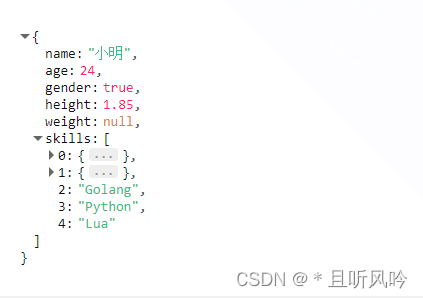
5、插件可选配置说明
| 属性 | 说明 | 类型 | 默认值 |
|---|---|---|---|
| json | 传入的json数据(必填) | Object | - |
| closed | 是否折叠全部 | Boolean | false |
| deep | 展开深度,越大渲染速度越慢,建议不超过5) | Number | 3 |
| icon-style | 折叠按钮样式,可选值为 [square, circle, triangle ] | String | square |
| icon-color | 两个折叠按钮的颜色 | Array | theme = vs-code 时,[’#c6c6c6’, ‘#c6c6c6’],其他情况为 [’#747983’, ‘#747983’] |
| theme | 可选主题样式,可选值为 [one-dark, vs-code], 不选时为默认的白色主题 | String | - |
| font-size | 字体大小,单位 px | Number | 14 |
| line-height | 行高,单位 px | Number | 24 |
注:行高和字体大小不建议选用过大值,因为 icon 大小、每行的 padding-left 等参数并不会随之发生改变。


