vue+springboot 上传文件、图片、视频,回显到前端。

效果图
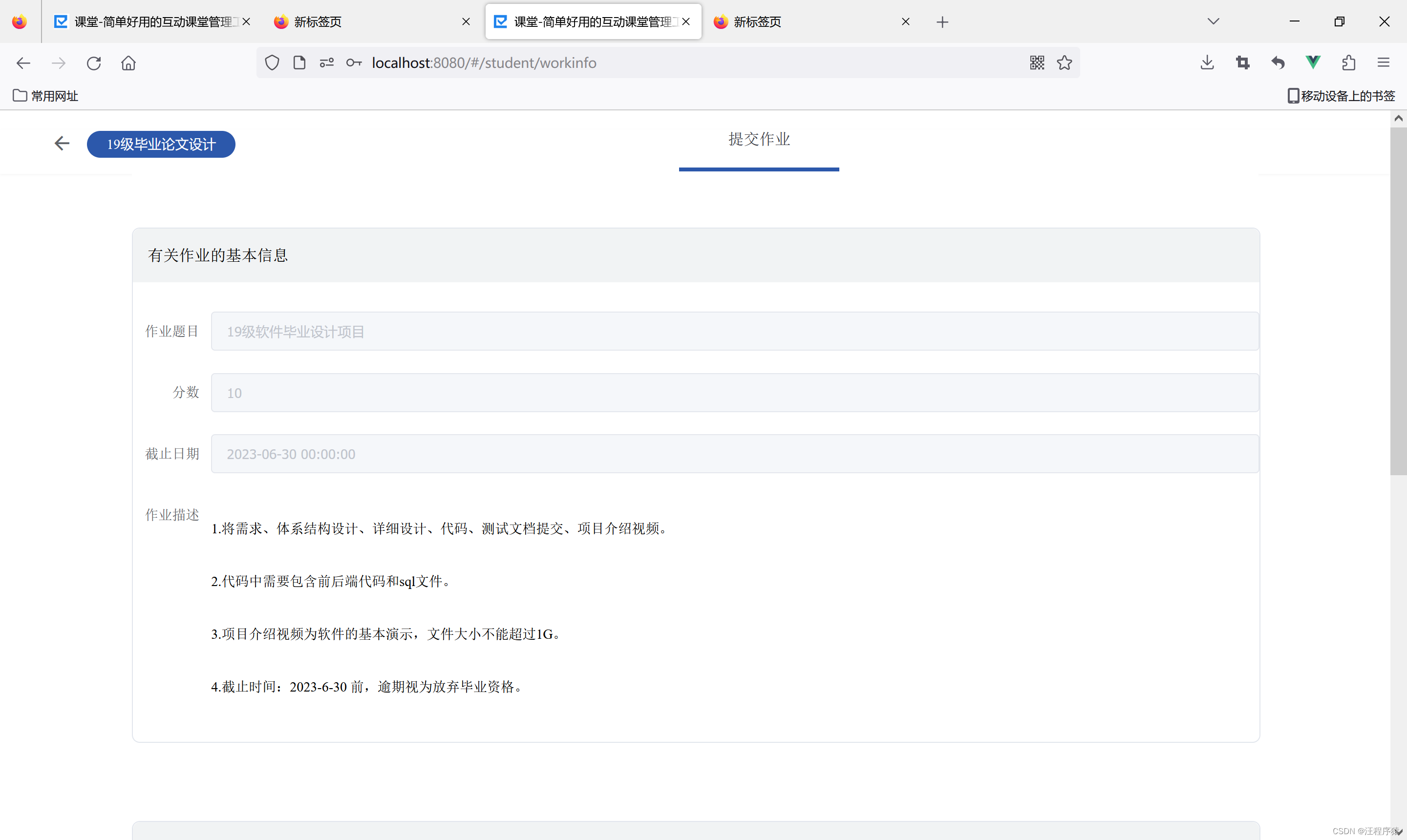
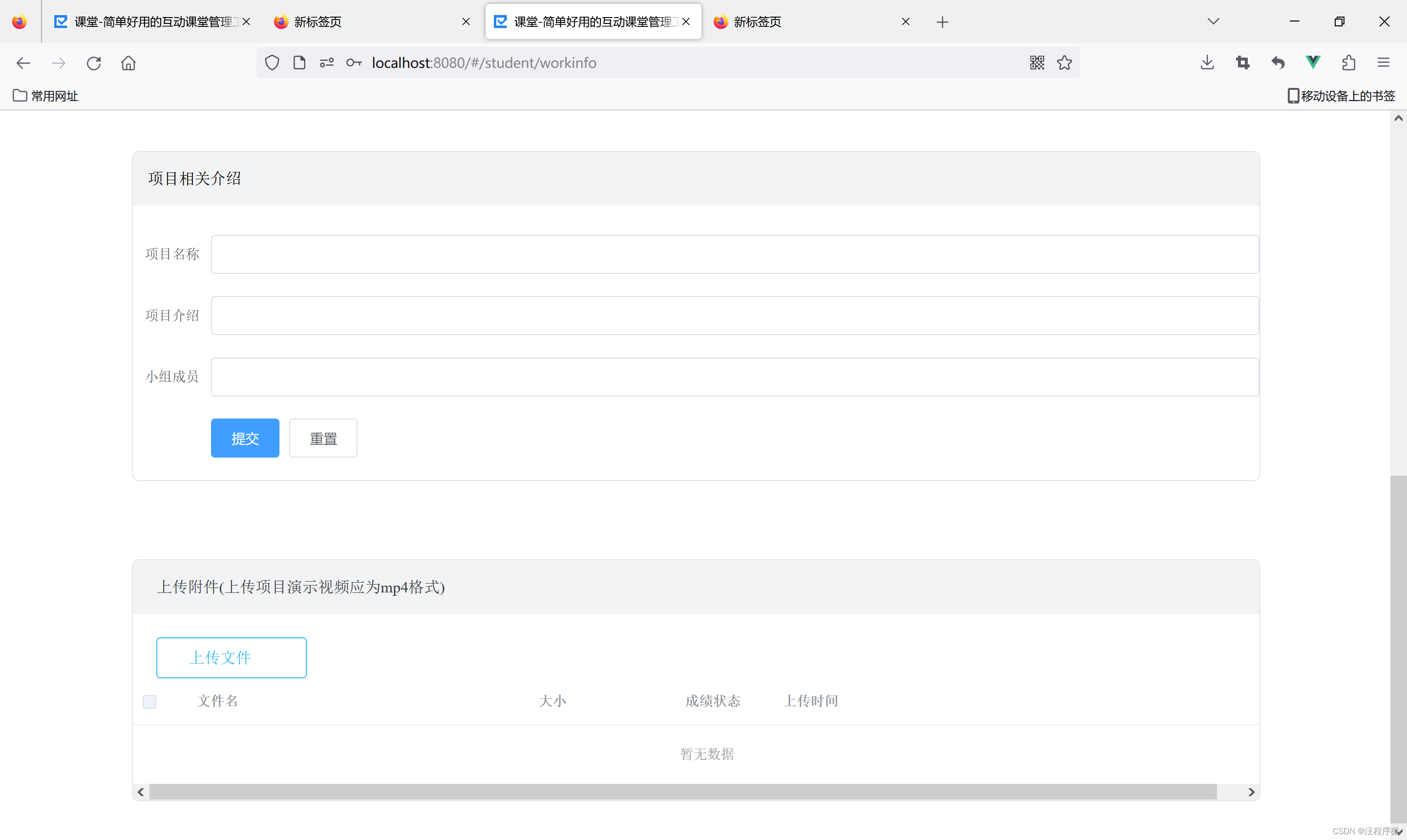
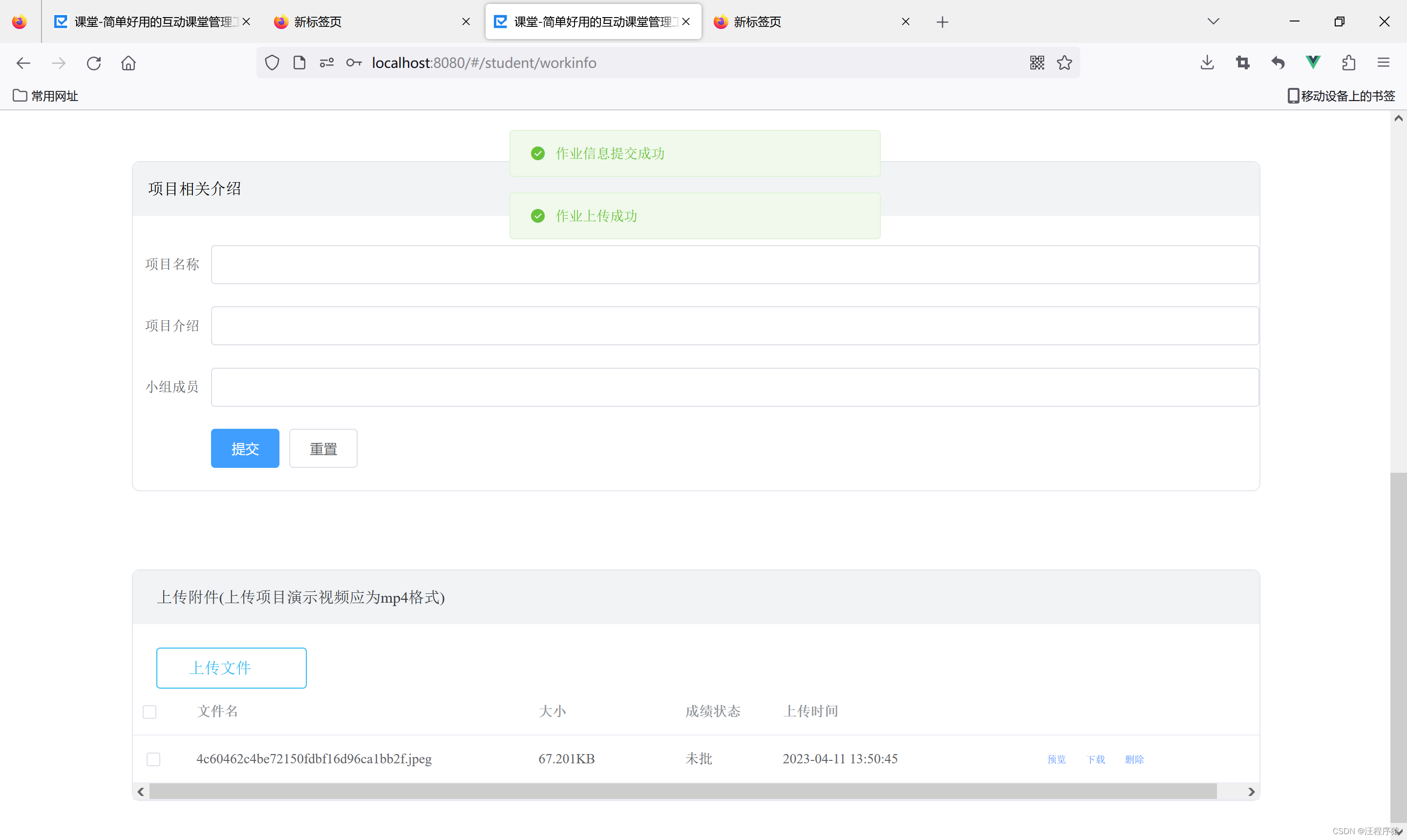
预览:

视频:
设计逻辑
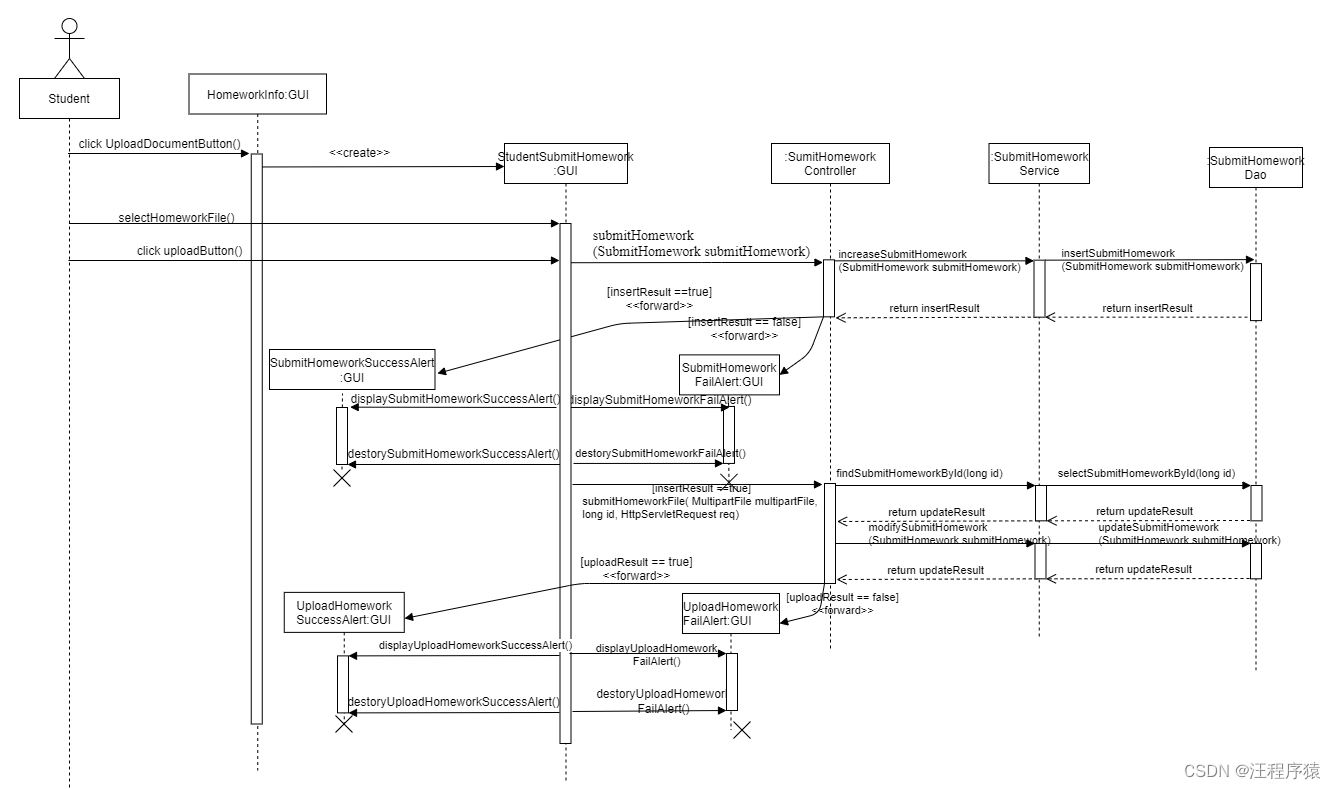
数据库表
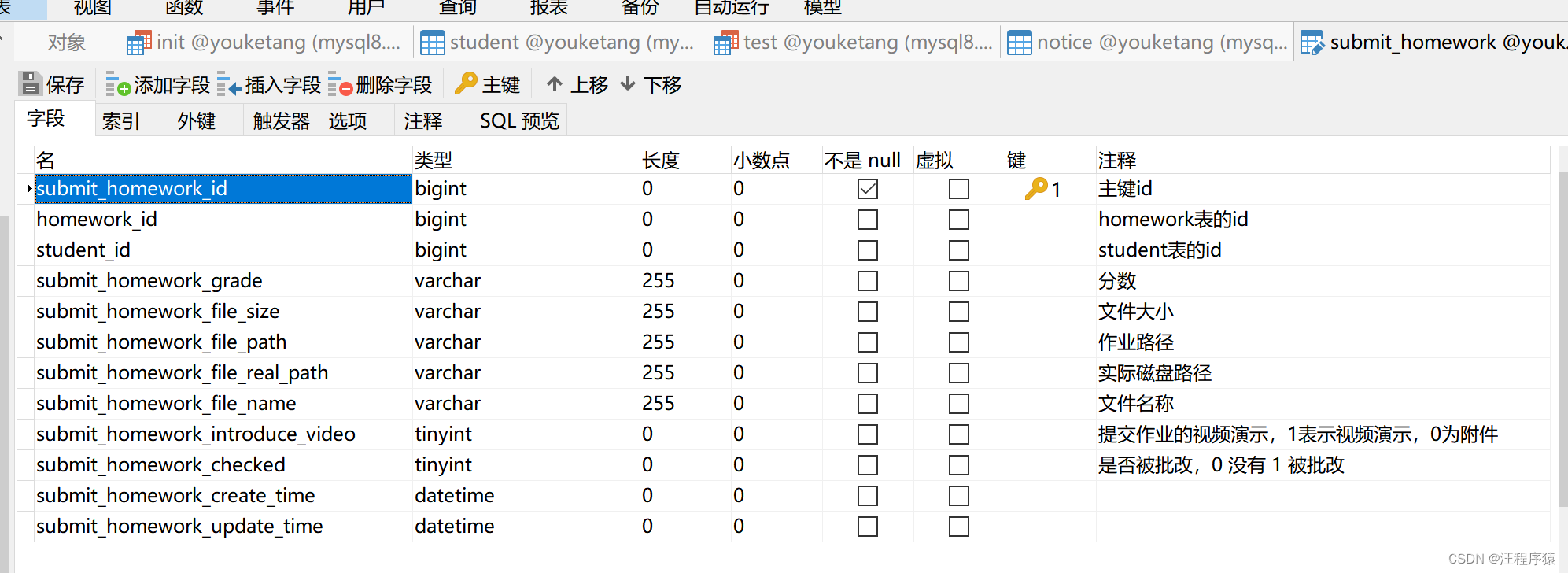
前端vue
html
<div class="right-pannel"><div class="data-box"><!--上传的作业--><div style="display: block" id=""><div class="title clearfix"><div class="all fl" data-folderid="0"><a class="here">上传附件(上传项目演示视频应为mp4格式)</a></div></div><div class="container_con"><!--作业超时提示--><el-dialogtitle="提示":visible.sync="workLateTip"width="30%"><span>作业已截止,禁止提交,请联系任课老师</span><span slot="footer" class="dialog-footer"><el-button @click="workLateTip = false">取 消</el-button><el-button type="primary" @click="workLateTip = false">确 定</el-button></span></el-dialog><!--展示如下界面--><div><div class="operation" id="submit-display"><div class="add-resource-btn fl" @click="choiceImg"><span class="tips"><i class="iconfont"></i>上传文件</span><input type="file" name="file" class="webuploader-element-invisible"@change="getFile" ref="filElem" id="submitFile"></div><div class="multidelete fl" style="display: none;" id="piliang-delete"@click="deleteZiYuan"><iclass="iconfont iconshanchu1"></i>批量删除</div></div><el-progress id="showProgress" style="display:none;" :stroke-width="16":percentage="progressPercent"></el-progress><el-tableref="multipleTable":data="tableFileList"tooltip-effect="dark"style="width: 100%"@selection-change="handleSelectionChange"><el-table-columntype="selection"width="55"></el-table-column><el-table-columnprop="submitHomeworkFileName"label="文件名"width="350"></el-table-column><el-table-columnprop="submitHomeworkFileSize"label="大小"width="150"></el-table-column><el-table-columnprop="submitHomeworkGrade"label="成绩状态"width="100"></el-table-column><el-table-columnprop="submitHomeworkCreateTime"label="上传时间"width="220"></el-table-column><el-table-columnwidth="300"><template slot-scope="scope"><a @click="preview(scope.row.submitHomeworkFilePath)"class="homework-operation"style="margin-left: 50px">预览</a><a class="homework-operation"@click="saveFile(scope.row.submitHomeworkId)">下载</a><a @click="deleteOne(scope.row.submitHomeworkId)"class="homework-operation">删除</a></template></el-table-column></el-table></div></div></div></div></div>
js代码
//上传本地文件choiceImg() {this.$refs.filElem.dispatchEvent(new MouseEvent('click'))},getFile() {const inputFile = this.$refs.filElem.files[0];//如果大于1G,提示用户if (inputFile.size > 1048576000) {this.$message({message: '上传文件应小于1G',type: 'error',duration: 3000});return}//初始化为0,表示不是项目介绍视频this.submitWork.submitHomeworkIntroduceVideo = "0"// console.log(inputFile)//视频类型:video/mp4if (inputFile.type === "video/mp4") {this.$message({message: '上传视频将作为视频介绍',type: 'info',duration: 5000});//设置 1,表示标记为项目介绍视频this.submitWork.submitHomeworkIntroduceVideo = "1"}let fileSize = inputFile.size / 1000;let finalSize = 0;if (fileSize > 1000) {finalSize = fileSize / 1000;this.fileSizeType = "MB"} else {finalSize = fileSize;this.fileSizeType = "KB"}this.tempFileSize = finalSize;this.fileName = inputFile.fileNamethis.upload()},//上传一个新的资源upload() {this.submitWork.homeworkId = sessionStorage.getItem("homeworkId")this.submitWork.studentId = sessionStorage.getItem("studentId")this.submitWork.submitHomeworkFileSize = this.tempFileSize + "" + this.fileSizeType// console.log(this.submitWork)homeworkApi.submitHomework(this.submitWork).then(res => {this.$message({message: '作业信息提交成功',type: 'success'});this.addZiYuanDis = false;//提交作业的id存储在会话中sessionStorage.setItem("finishWorkId", res.data.submitWork.submitHomeworkId)//当已经存进数据库之后再进行修改this.submit();}).catch(() => {this.$message({message: '作业信息提交失败!请重试!',type: 'error'});})},//文件提交到本地云端存储submit() {var formData = new FormData();const submitHomeworkId = sessionStorage.getItem("finishWorkId")let file = this.$refs.filElem.files[0]formData.append('file', file) // 'file' 这个名字要和后台获取文件的名字一样;//显示进度条document.getElementById("showProgress").style.display = "block";document.getElementById("submit-display").style.display = "none";let configs = {headers: {'Content-Type': 'multipart/form-data',token: sessionStorage.getItem("token")},onUploadProgress: (progressEvent) => {if (progressEvent.lengthComputable) { //是否存在进度this.progressPercent = parseInt((progressEvent.loaded / progressEvent.total) * 100)}},}this.$axios.post('submitHomework/submitHomeworkFile/' + submitHomeworkId, formData, configs).then(res => {this.$message({message: '作业上传成功',type: 'success'});document.getElementById("showProgress").style.display = "none";document.getElementById("submit-display").style.display = "block";this.getAllZiYuan();}).catch(error => {this.$message({message: '作业上传失败!请重试!',type: 'error'});document.getElementById("showProgress").style.display = "none";document.getElementById("submit-display").style.display = "block";})},
前端思路
分成两部,1.通过前端将文件的基本信息传送到后端进行储存,返回已储存的文件id,2.再将文件发送到后端储存。
储存文件信息

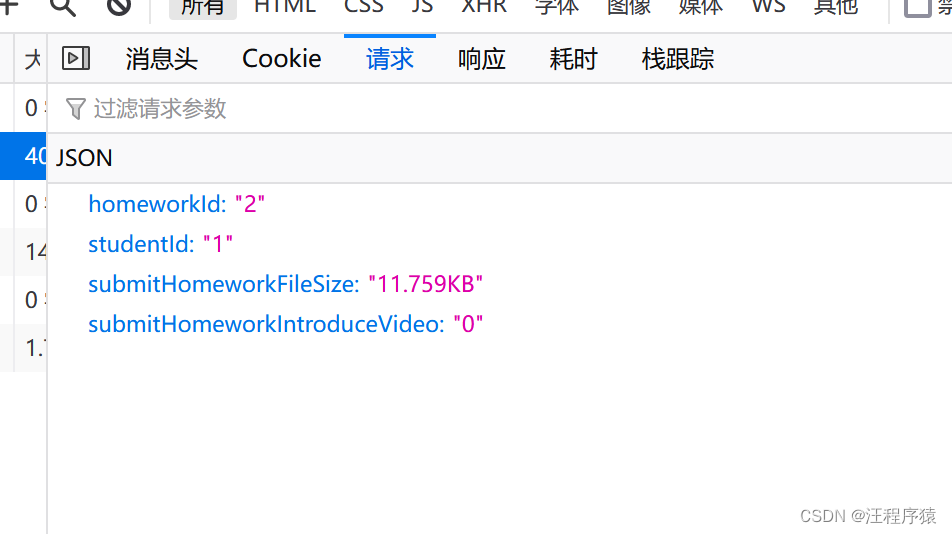
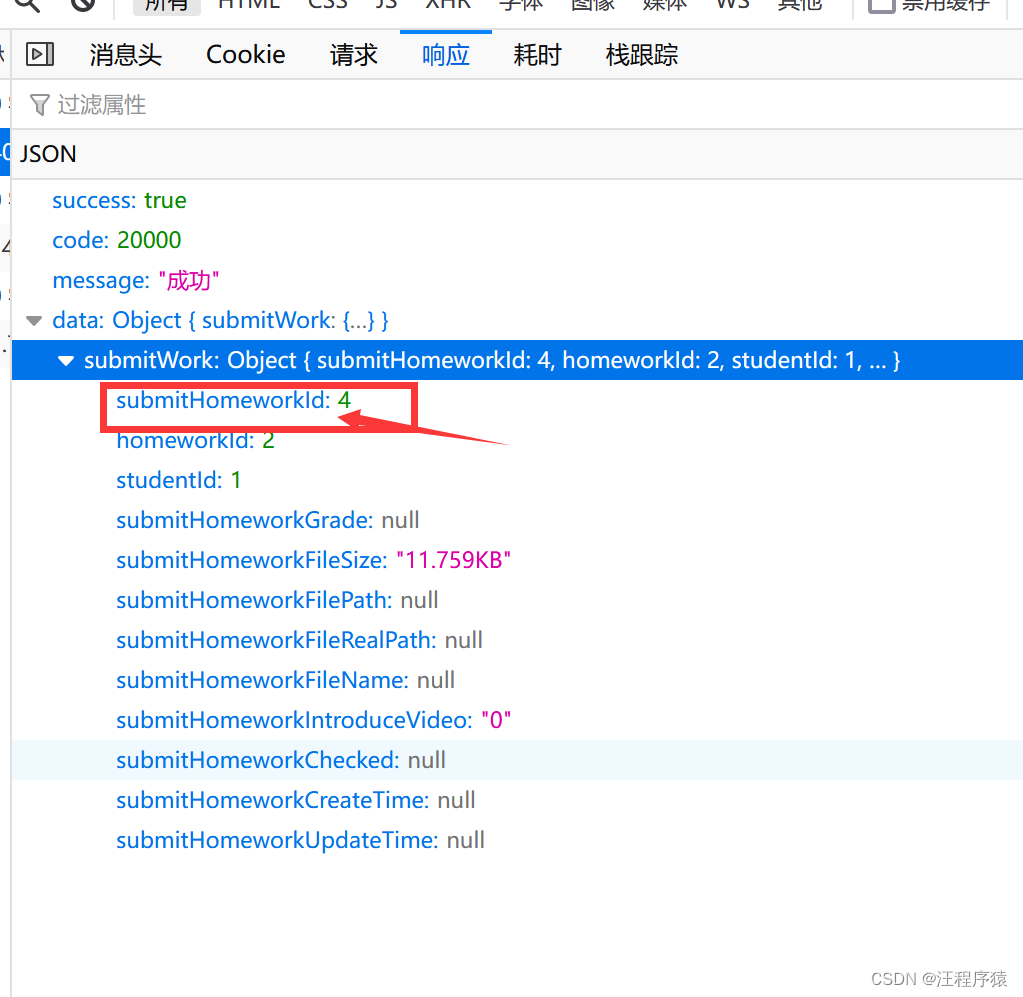
上传文件对象
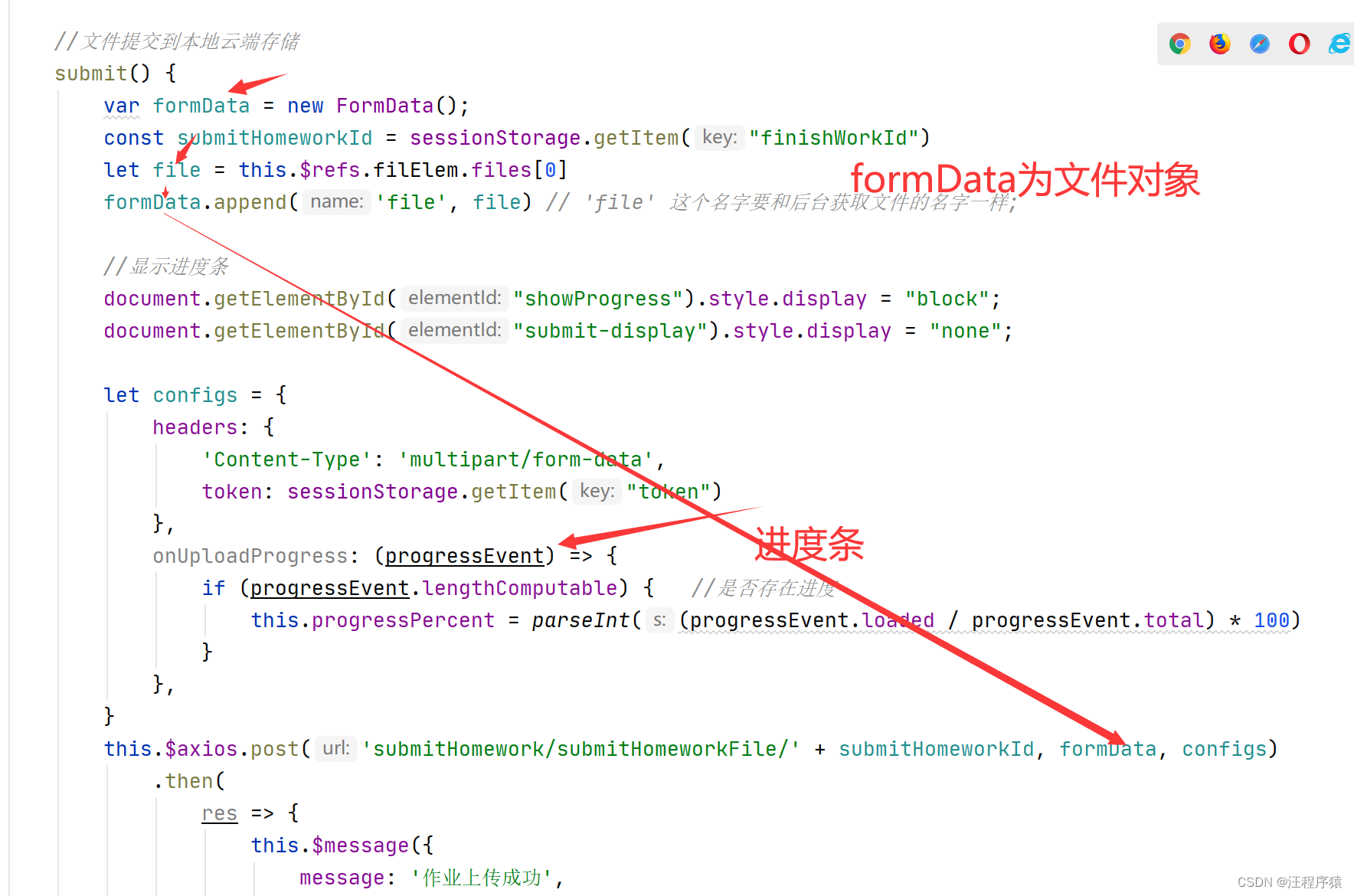
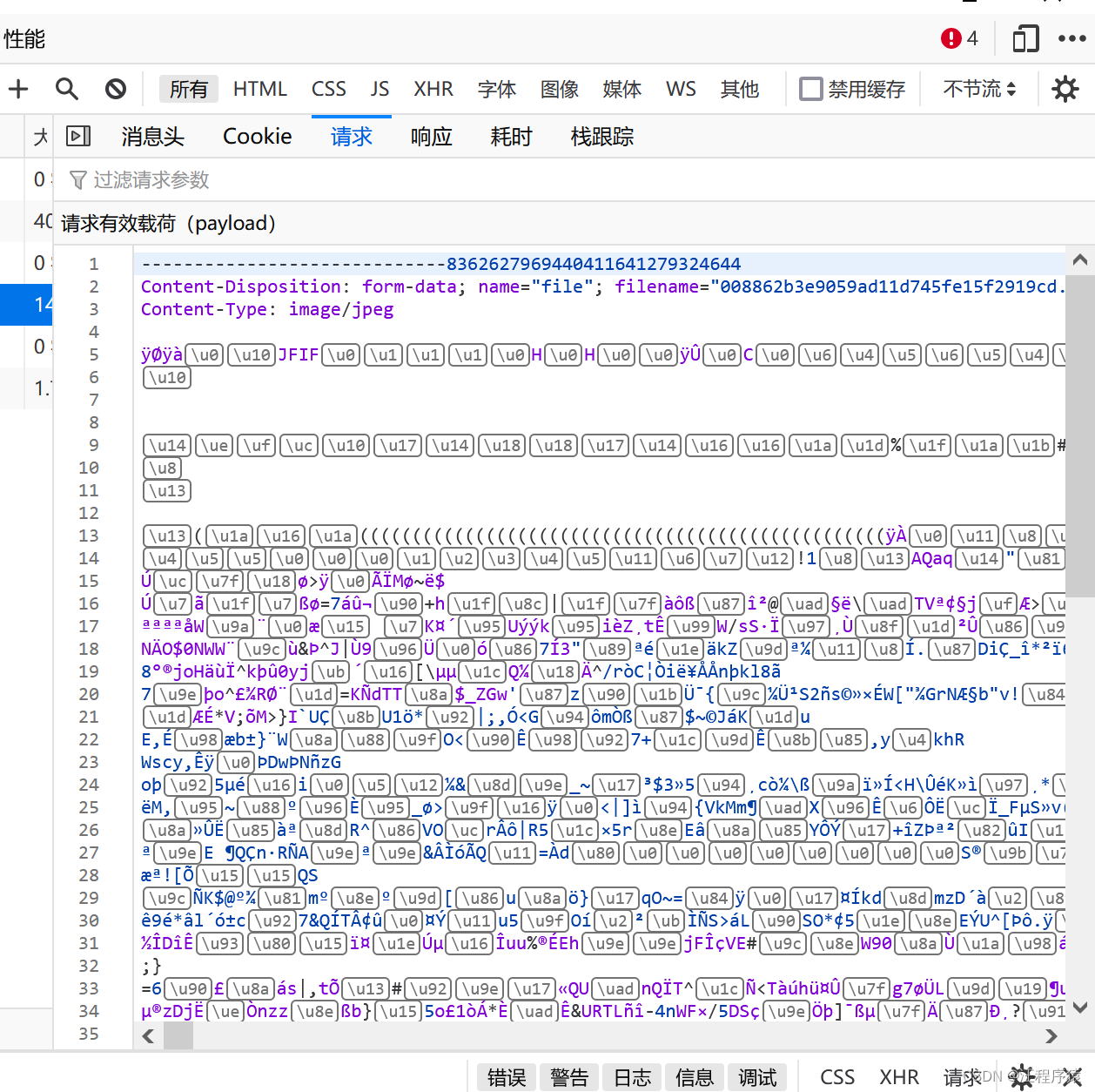
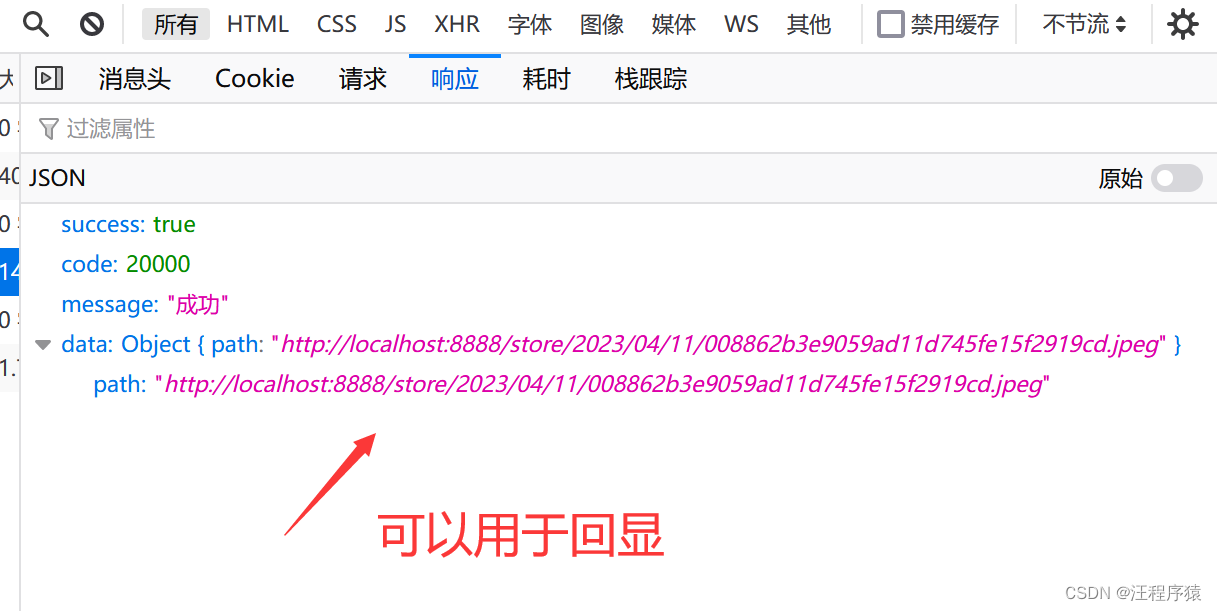
后端上传下载代码
@RequestMapping("/submitHomeworkFile/{submitHomeworkId}")public R submitHomeworkFile(@RequestParam("file") MultipartFile multipartFile, @PathVariable long submitHomeworkId, HttpServletRequest req) throws IOException {System.out.println("id___________________"+submitHomeworkId);SimpleDateFormat sdf = new SimpleDateFormat("/yyyy/MM/dd/");String format = sdf.format(new Date());//时间// 获得项目在磁盘的地址,如:D:/eclipse-workspace/studyProject/youketangV0.0/youketang_ssm/target/classes//store/2023/02/19/
// String realPath = ResourceUtils.getURL("classpath:").getPath() + "/store" + format;
// /www/wwwroot/resourceString realPath = "D:" + "/store" + format;
// String realPath = "/www/wwwroot/resource" + "/store" + format;
// String realPath = req.getServletContext().getRealPath("/")+"/store"+format;
// getRealPath("/")方法返回的是项目在服务器的绝对路径(C:\\Users\\29395\\AppData\\Local\\Temp\\tomcat-docbase.4782946598994668439.8888\\/store/2023/02/19/)
//由于是在temp临时文件,每次重启服务器,都找不到之前的文件url.File fileDir = new File(realPath);if (!fileDir.exists()) {fileDir.mkdirs();}if (multipartFile != null) {String fileName = multipartFile.getOriginalFilename();//获取名字
// 172.17.160.1为服务器的IP地址
// String url = req.getScheme() + "://" + "47.94.255.44" + ":" + req.getServerPort() + "/store" + format + fileName;String url = req.getScheme() + "://" + "localhost" + ":" + req.getServerPort() + "/store" + format + fileName;
// transferTo(File dest) 将接收到的文件传输到给定的目标文件。multipartFile.transferTo(new File(realPath, fileName));String fileReal = fileDir + "//" + fileName;
// System.out.println(fileReal);SubmitHomework submitHomework = submitHomeworkService.findSubmitHomeworkById(submitHomeworkId);submitHomework.setSubmitHomeworkFileRealPath(fileReal);submitHomework.setSubmitHomeworkFilePath(url);submitHomework.setSubmitHomeworkFileName(multipartFile.getOriginalFilename());submitHomeworkService.modifySubmitHomework(submitHomework);return R.ok().data("path", url);} else {return R.ok().message("请选中文件");}}@GetMapping("/downloadSubmitHomeworkFile/{submitHomeworkId}")public void downloadSubmitHomeworkFile(@PathVariable("submitHomeworkId") long submitHomeworkId,HttpServletResponse response) {SubmitHomework submitHomework = submitHomeworkService.findSubmitHomeworkById(submitHomeworkId);String fileRealPath = submitHomework.getSubmitHomeworkFileRealPath();String fileName = submitHomework.getSubmitHomeworkFileName();File file = new File(fileRealPath);byte[] buffer = new byte[1024];BufferedInputStream bis = null;OutputStream os = null;try {//文件是否存在if (file.exists()) {response.setHeader("Access-Control-Allow-Origin", "*"); // 允许所有//设置响应response.setContentType("application/octet-stream;charset=UTF-8");// 将响应头中的Content-Disposition暴露出来,不然前端获取不到response.setHeader("Access-Control-Expose-Headers", "Content-Disposition");// 在响应头中的Content-Disposition里设置文件名称response.setHeader("Content-Disposition", "attachment;filename=" + URLEncoder.encode(fileName, "UTF-8"));
// response.setHeader("Content-Disposition", "attachment;filename=" + fileName);os = response.getOutputStream();bis = new BufferedInputStream(new FileInputStream(file));while (bis.read(buffer) != -1) {os.write(buffer);}}} catch (Exception e) {e.printStackTrace();} finally {try {if (bis != null) {bis.close();}if (os != null) {os.flush();os.close();}} catch (IOException e) {e.printStackTrace();}}}
这个我放在d盘下面,需要修改映射路径

@Overridepublic void addResourceHandlers(ResourceHandlerRegistry registry) {// 访问相对路径// PS:注意文件路径最后的斜杠(文件分隔符),如果缺少了,就不能够正确的映射到相应的目录String baseDocumentPath = "file:D:/document/";String baseStorePath = "file:D:/store/";
// String baseDocumentPath = "file:/www/wwwroot/resource/document/";
// String baseStorePath = "file:/www/wwwroot/resource/store/";// /www/wwwroot/resourceregistry.addResourceHandler("/document/").addResourceLocations(baseDocumentPath);registry.addResourceHandler("/store/").addResourceLocations(baseStorePath);WebMvcConfigurer.super.addResourceHandlers(registry);}
完整代码
workinfo.vue
<template><div><!--头部--><div class="header"><div class="header-left"><span class="header-icon" @click="jumpToHomework"><i class="iconfont iconfanhui"style="font-size:38px;color:#5F6368;"></i></span><span class="courseName" @click="jumpToHomework">{{ courseName }}</span></div><div class="header-center"><span style="border-bottom: 4px solid #2C58AB;">提交作业</span></div><div class="header-right"><ul class="nav-menu-right"></ul></div></div><div class="data-page cWidth-new" style="width: 81%; padding: 0;"><div class="resources-area"><div class="right-pannel"><div class="introduce" style=" height: 55px; line-height: 55px; border-radius: 8px 8px 0 0; background: #F1F3F4;padding-left: 15px;
"> 有关作业的基本信息</div><!--在这里加入一个表单--><el-form :model="homeworkForm" ref="homeworkForm"class="demo-dynamic" :rules="rules"label-width="80px" style="margin-top: 30px;"><el-form-item prop="title"label="作业题目" style="color: #34373D;"><el-input v-model="homeworkForm.homeworkTitle" disabled></el-input></el-form-item><el-form-item prop="fullScore"label="分数"><el-input v-model="homeworkForm.homeworkFullScore" disabled></el-input></el-form-item><el-form-item prop="deadline"label="截止日期"><el-input style="color: black" v-model="homeworkForm.homeworkDeadline" disabled></el-input></el-form-item><el-form-item prop="description"label="作业描述"><!--渲染--><span> <p v-html="homeworkForm.homeworkDescription"></p></span></el-form-item></el-form></div><div class="right-pannel"><div class="introduce" style=" height: 55px; line-height: 55px; border-radius: 8px 8px 0 0; background: #F1F3F4;padding-left: 15px;
"> 项目相关介绍</div><!-- 在这里加入一个表单--><el-form :model="dynamicValidateForm" ref="dynamicValidateForm"class="demo-dynamic" :rules="rules"label-width="80px" style="margin-top: 30px;"><el-form-item prop="projectHomeworkName"label="项目名称"><el-input v-model="dynamicValidateForm.projectHomeworkName"></el-input></el-form-item><el-form-item prop="projectHomeworkIntroduceText"label="项目介绍"><el-input v-model="dynamicValidateForm.projectHomeworkIntroduceText"></el-input></el-form-item><el-form-item prop="projectHomeworkTeamNumber"label="小组成员"><el-input v-model="dynamicValidateForm.projectHomeworkTeamNumber"></el-input></el-form-item><el-form-item><el-button type="primary" @click="submitForm('dynamicValidateForm')" v-preventReClick>提交</el-button><el-button @click="resetForm('dynamicValidateForm')">重置</el-button></el-form-item></el-form></div><div style="display: none" id="video"><videoid="my-video"class="video-js"controlspreload="auto"width="1152"height="680"data-setup="{}":src=vedioSrc></video></div><div class="right-pannel"><div class="data-box"><!--上传的作业--><div style="display: block" id=""><div class="title clearfix"><div class="all fl" data-folderid="0"><a class="here">上传附件(上传项目演示视频应为mp4格式)</a></div></div><div class="container_con"><!--作业超时提示--><el-dialogtitle="提示":visible.sync="workLateTip"width="30%"><span>作业已截止,禁止提交,请联系任课老师</span><span slot="footer" class="dialog-footer"><el-button @click="workLateTip = false">取 消</el-button><el-button type="primary" @click="workLateTip = false">确 定</el-button></span></el-dialog><!--展示如下界面--><div><div class="operation" id="submit-display"><div class="add-resource-btn fl" @click="choiceImg"><span class="tips"><i class="iconfont"></i>上传文件</span><input type="file" name="file" class="webuploader-element-invisible"@change="getFile" ref="filElem" id="submitFile"></div><div class="multidelete fl" style="display: none;" id="piliang-delete"@click="deleteZiYuan"><iclass="iconfont iconshanchu1"></i>批量删除</div></div><el-progress id="showProgress" style="display:none;" :stroke-width="16":percentage="progressPercent"></el-progress><el-tableref="multipleTable":data="tableFileList"tooltip-effect="dark"style="width: 100%"@selection-change="handleSelectionChange"><el-table-columntype="selection"width="55"></el-table-column><el-table-columnprop="submitHomeworkFileName"label="文件名"width="350"></el-table-column><el-table-columnprop="submitHomeworkFileSize"label="大小"width="150"></el-table-column><el-table-columnprop="submitHomeworkGrade"label="成绩状态"width="100"></el-table-column><el-table-columnprop="submitHomeworkCreateTime"label="上传时间"width="220"></el-table-column><el-table-columnwidth="300"><template slot-scope="scope"><a @click="preview(scope.row.submitHomeworkFilePath)"class="homework-operation"style="margin-left: 50px">预览</a><a class="homework-operation"@click="saveFile(scope.row.submitHomeworkId)">下载</a><a @click="deleteOne(scope.row.submitHomeworkId)"class="homework-operation">删除</a></template></el-table-column></el-table></div></div></div></div></div></div></div></div></template><script>import homeworkApi from "@/api/homework";var formData = new window.FormData() // vue 中使用此方法创建FromData对象 window.FormData(),否则会报 'FormData isn't definded'export default {data() {var validateName = (rule, value, callback) => {if (!value) {return callback(new Error("项目名称不能为空"));} else {callback();}};var validateTeamNumber = (rule, value, callback) => {if (!value) {return callback(new Error("小组成员不能为空"));} else {callback();}};var validateIntroduce = (rule, value, callback) => {if (!value) {return callback(new Error("项目介绍不能为空"));} else {callback();}};return {vedioSrc: '',//项目视频的srcfinishWorkId: '', //用于更新提交时传递到后台覆盖原纪录isLiuYanEmpty: true, //留言是否为空,默认都是空isUpload: false, //是否提交了该作业workLateTip: false, //作业提交超时提醒fileSize: [], //上传的文件大小readWorkTipDisplay: false, //定义批阅作业的提醒弹框tableData: [], //定义作业提交详情总览introduceVideo: '', //标记是否为视频input1: '',hide: '',gradeList: [],similarityList: [],submitList: [],shareList: [],selected: false,givePoints: '',managecheck: false,courseName: sessionStorage.getItem("courseName"),homeworkId: '',submitWorkId: '',//提交作业后端返回的idcourse: {id: '',courseName: '',className: '',year: '',semester: ''},homework: {},classmateCount: '',submitCount: '',submittedList: [], //定义提交详情所有学生的信息展示 包括 已批 未批 未交submitInfo: {score: '',id: '',name: '',number: '',bestScore: '',publishTime: '',fileAddress: ''},submitWork: {},read: '未阅',score: '',beginScore: [],state: '',tempFileSize: '', //暂时存的文件大小fileSizeType: '', //文件大小类型 MB KBfileName: '',multipleSelection: [],//选中的文件addZiYuanDis: false,tableFileList: [],deleteIdList: [], //每次删除完以后记得赋空值dynamicValidateForm: {projectHomeworkName: '',projectHomeworkIntroduceText: '',projectHomeworkTeamNumber: ''},homeworkForm: {title: '',description: '',fullScore: '',deadline: ''},rules: {projectHomeworkName: [{validator: validateName, trigger: 'blur'}],projectHomeworkTeamNumber: [{validator: validateTeamNumber, trigger: 'blur'}],projectHomeworkIntroduceText: [{validator: validateIntroduce, trigger: 'blur'}],},dialogImageUrl: '',dialogVisible: false,progressPercent: 0}},//进入页面内容全部渲染完成后自动引函数mounted() {this.getProjectHomeworkInfo();this.getAllZiYuan();},methods: {getProjectHomeworkInfo() {let homeworkId = sessionStorage.getItem("homeworkId");let studentId = sessionStorage.getItem("studentId");//获取作业的基本信息homeworkApi.getHomeworkById(homeworkId).then(res => {// console.log(res.data)this.homeworkForm = res.data.homework})homeworkApi.getProjectHomeworkInfo(homeworkId, studentId).then(res => {this.dynamicValidateForm.projectHomeworkIntroduceText = res.data.projectHomework.projectHomeworkIntroduceTextthis.dynamicValidateForm.projectHomeworkTeamNumber = res.data.projectHomework.projectHomeworkTeamNumberthis.dynamicValidateForm.projectHomeworkName = res.data.projectHomework.projectHomeworkName})},//获取所有资源getAllZiYuan() {let homeworkId = sessionStorage.getItem("homeworkId");let studentId = sessionStorage.getItem("studentId");homeworkApi.getSubmitHomework(homeworkId, studentId).then(res => {//赋值给文件表格this.tableFileList = res.data.submitHomeworkList//对项目视频介绍标记,判断introduceVideo是否为1,如果为1,则为视频介绍,赋值videoSrc,并显示视频标签.for (var i = 0; i < this.tableFileList.length; i++) {if (this.tableFileList[i].introduceVideo === 1) {this.vedioSrc = this.tableFileList[i].filePath;document.getElementById("video").style.display = "block";}}})},//学生端预览文件preview(url) {//console.log(indexurl);//要预览文件的访问地址window.open(url);},//单个删除deleteOne(id) {console.log(id)this.deleteIdList.push(id)this.$confirm('此操作将删除该资料, 是否继续?', '提示', {confirmButtonText: '确定',cancelButtonText: '取消',type: 'warning'}).then(() => {//异步请求删除homeworkApi.removeSubmitHomework(this.deleteIdList).then(res => {this.deleteIdList = [] //进行置空this.$message({message: '删除成功',type: 'success'});this.getAllZiYuan()})}).catch(() => {this.$message({type: 'info',message: '已取消删除'});});},//删除资源(点击批量删除)deleteZiYuan() {let list = this.multipleSelection;for (let i = 0; i < list.length; i++) {this.deleteIdList.push(list[i].id);}this.$confirm('此操作将删除该资料, 是否继续?', '提示', {confirmButtonText: '确定',cancelButtonText: '取消',type: 'warning'}).then(() => {//异步请求删除homeworkApi.removeSubmitHomework(this.deleteIdList).then(res => {this.deleteIdList = [] //进行置空this.$message({message: '删除成功',type: 'success'});//重新加载界面this.$router.go(0)})}).catch(() => {this.$message({type: 'info',message: '已取消删除'});});},handleEdit(index, row) {console.log(index, row);},handleSelectionChange(val) {//console.log("选中值发生了改变")this.multipleSelection = val;if (this.multipleSelection.length !== 0) {document.getElementById("piliang-delete").style.display = "block";} else {document.getElementById("piliang-delete").style.display = "none";}},//上传本地文件choiceImg() {this.$refs.filElem.dispatchEvent(new MouseEvent('click'))},getFile() {const inputFile = this.$refs.filElem.files[0];//如果大于1G,提示用户if (inputFile.size > 1048576000) {this.$message({message: '上传文件应小于1G',type: 'error',duration: 3000});return}//初始化为0,表示不是项目介绍视频this.submitWork.submitHomeworkIntroduceVideo = "0"// console.log(inputFile)//视频类型:video/mp4if (inputFile.type === "video/mp4") {this.$message({message: '上传视频将作为视频介绍',type: 'info',duration: 5000});//设置 1,表示标记为项目介绍视频this.submitWork.submitHomeworkIntroduceVideo = "1"}let fileSize = inputFile.size / 1000;let finalSize = 0;if (fileSize > 1000) {finalSize = fileSize / 1000;this.fileSizeType = "MB"} else {finalSize = fileSize;this.fileSizeType = "KB"}this.tempFileSize = finalSize;this.fileName = inputFile.fileNamethis.upload()},//上传一个新的资源upload() {this.submitWork.homeworkId = sessionStorage.getItem("homeworkId")this.submitWork.studentId = sessionStorage.getItem("studentId")this.submitWork.submitHomeworkFileSize = this.tempFileSize + "" + this.fileSizeType// console.log(this.submitWork)homeworkApi.submitHomework(this.submitWork).then(res => {this.$message({message: '作业信息提交成功',type: 'success'});this.addZiYuanDis = false;//提交作业的id存储在会话中sessionStorage.setItem("finishWorkId", res.data.submitWork.submitHomeworkId)//当已经存进数据库之后再进行修改this.submit();}).catch(() => {this.$message({message: '作业信息提交失败!请重试!',type: 'error'});})},//文件提交到本地云端存储submit() {var formData = new FormData();const submitHomeworkId = sessionStorage.getItem("finishWorkId")let file = this.$refs.filElem.files[0]formData.append('file', file) // 'file' 这个名字要和后台获取文件的名字一样;//显示进度条document.getElementById("showProgress").style.display = "block";document.getElementById("submit-display").style.display = "none";let configs = {headers: {'Content-Type': 'multipart/form-data',token: sessionStorage.getItem("token")},onUploadProgress: (progressEvent) => {if (progressEvent.lengthComputable) { //是否存在进度this.progressPercent = parseInt((progressEvent.loaded / progressEvent.total) * 100)}},}this.$axios.post('submitHomework/submitHomeworkFile/' + submitHomeworkId, formData, configs).then(res => {this.$message({message: '作业上传成功',type: 'success'});document.getElementById("showProgress").style.display = "none";document.getElementById("submit-display").style.display = "block";this.getAllZiYuan();}).catch(error => {this.$message({message: '作业上传失败!请重试!',type: 'error'});document.getElementById("showProgress").style.display = "none";document.getElementById("submit-display").style.display = "block";})},//跳转到作业jumpToHomework() {sessionStorage.setItem("homeworkId", '');this.$router.push({name: 'SHomework'});},saveFile(submitHomeworkId) {this.$axios.get('submitHomework/downloadSubmitHomeworkFile/' + submitHomeworkId,{responseType: 'blob', headers:{'token':sessionStorage.getItem("token")}}).then((res) => {// console.log('文件下载成功');const blob = new Blob([res.data]);// 获取文件名称, res.headers['content-disposition']: attachment;filename=???????.docxconst fileNameUtf8 = res.headers['content-disposition'].split(";")[1].split("filename=")[1];//%E8%BD%AF%E4%BB%B6%E9%A1%B9%E7%9B%AE%E8%AE%A1%E5%88%92%E8%A1%A8.docx 解码后:软件项目计划表.docxvar fileName = decodeURIComponent(fileNameUtf8)console.log("res:" + res.headers['content-disposition'])console.log("fileName:" + fileName)//对于<a>标签,只有 Firefox 和 Chrome(内核) 支持 download 属性//IE10以上支持blob,但是依然不支持download//支持a标签download的浏览器const link = document.createElement('a');//创建a标签link.download = fileName;//a标签添加属性link.style.display = 'none';link.href = URL.createObjectURL(blob);document.body.appendChild(link);link.click();//执行下载URL.revokeObjectURL(link.href); //释放urldocument.body.removeChild(link);//释放标签this.$message.success("作业下载成功!")}).catch((res) => {this.$message.error("作业下载失败!请重试!")});},//提交表单submitForm(formName) {//进行校验this.$refs[formName].validate((valid) => {if (valid) {let homeworkId = sessionStorage.getItem("homeworkId")let studentId = sessionStorage.getItem("studentId")let projectData = {homeworkId: homeworkId,studentId: studentId,projectHomeworkTeamNumber: this.dynamicValidateForm.projectHomeworkTeamNumber,projectHomeworkIntroduceText: this.dynamicValidateForm.projectHomeworkIntroduceText,projectHomeworkName: this.dynamicValidateForm.projectHomeworkName}homeworkApi.saveProjectHomework(projectData).then(res => {this.$message({message: '提交成功',type: 'success'});this.dynamicValidateForm.projectHomeworkTeamNumber = res.data.projectHomework.projectHomeworkTeamNumberthis.dynamicValidateForm.projectHomeworkIntroduceText = res.data.projectHomework.projectHomeworkIntroduceTextthis.dynamicValidateForm.projectHomeworkName = res.data.projectHomework.projectHomeworkName})} else {this.$message({message: '请检查格式,再提交!',type: 'error'});}});},//重制表单resetForm(formName) {this.$refs[formName].resetFields();this.dynamicValidateForm.projectHomeworkName = ""this.dynamicValidateForm.projectHomeworkIntroduceText = ""this.dynamicValidateForm.projectHomeworkTeamNumber = ""},}}
</script><style scoped src="../../assets/discuss_css/coursewarev3.css"></style>
<style scoped>a {text-decoration: none;}li {list-style-type: none;}.right-pannel .operation {padding: 24px 24px 0;height: 42px;}.right-pannel .operation > div {width: 130px;height: 40px;line-height: 40px;color: #32BAF0;border: 1px solid #32BAF0;border-radius: 4px;padding-left: 22px;margin-right: 15px;cursor: pointer;}.fl {float: left;}.right-pannel .operation div i {font-size: 14px;padding-right: 10px;}.homework-operation {color: #4d90fe;font-size: 10px;margin-left: 20px;cursor: pointer;}</style>
<style scoped>@import url('../../assets/file/iconfont.css');.header {box-shadow: 0px 1px 3px 0px rgba(0, 0, 0, 0.04);background: none repeat scroll 0% 0% #fff;display: flex;justify-content: space-between;margin-top: 20px;height: 45px;}.header-icon {cursor: pointer;}.courseName {background: #2c58ab;color: white;padding: 6px 20px;border-radius: 16px;font-size: 14px;font-family: PingFangSC-Medium;font-weight: 500;position: relative;bottom: 16px;right: 45px;}.header-left {position: relative;left: 50px;}.header-right {position: relative;right: 100px;}.header-center span {height: 74px;padding-left: 50px;padding-right: 50px;font-size: 16px;font-weight: 500;color: rgba(59, 61, 69, 1);padding-bottom: 20px;cursor: pointer;}.header-center span:hover {border-bottom: 4px solid #2C58AB;}.head-title h2 {font-size: 18px;color: #2d2d2d;font-weight: 400;display: inline-block;}.head-title .togsh p {padding: 5px 20px;margin-right: 10px;background: rgba(0, 0, 0, .1);}.head-title .togsh p {padding: 5px 20px;margin-right: 10px;background: rgba(0, 0, 0, .1);font-size: 14px;width: 175px;margin-top: -5px;}.classify dt {color: #5A5A5A;line-height: 46px;height: 46px;width: 150px;border-right: 1px solid #DCDCDC;background: #F2F2F2;text-indent: 30px;font-size: 12px;margin-right: 36px;border-bottom: 1px dashed #eaeaea;margin-bottom: -1px;}.classify li {width: 48px;height: 20px;line-height: 20px;margin-right: 30px;border: 1px solid transparent;cursor: pointer;font-size: 12px;text-align: center;}.classify el-checkbox {padding-left: 25px;font-size: 12px;color: #5a5a5a;border-radius: 3px;height: 33px;line-height: 33px;width: 83px;cursor: pointer;}li {list-style: none;}.typehead li {display: inline-block;float: left;vertical-align: middle;}.typehead li div {display: block;width: 100px;line-height: 38px;border: 1px solid transparent;margin-left: -1px;color: #595959;font-size: 12px;}.backwork /deep/ span {position: relative;bottom: 3px;right: 4px;font-size: 12px;}.nav-menu-right {float: right;margin-right: 65px;margin-top: -4px;}.iconfont {font-family: iconfont !important;font-size: 16px;font-style: normal;-webkit-font-smoothing: antialiased;-moz-osx-font-smoothing: grayscale;}.cWidth-new {width: 1224px;margin-left: auto;margin-right: auto;}.cWidth-new {width: 1224px;margin-left: auto;margin-right: auto;}.clearfix {zoom: 1;}</style>SubmitHomeworkController
package com.wang.youketang.controller;import com.wang.youketang.common.result.R;
import com.wang.youketang.entity.SubmitHomework;
import com.wang.youketang.service.SubmitHomeworkService;
import io.swagger.annotations.ApiOperation;
import org.springframework.transaction.annotation.Transactional;
import org.springframework.util.ResourceUtils;
import org.springframework.web.bind.annotation.*;
import org.springframework.web.multipart.MultipartFile;import javax.annotation.Resource;
import javax.servlet.http.HttpServletRequest;
import javax.servlet.http.HttpServletResponse;
import java.io.*;
import java.net.URLEncoder;
import java.text.SimpleDateFormat;
import java.util.Date;
import java.util.List;/* (SubmitHomework)表控制层*/
@RestController
@RequestMapping("/submitHomework")
@CrossOrigin
public class SubmitHomeworkController {/* 服务对象*/@Resourceprivate SubmitHomeworkService submitHomeworkService;//根据课程号和人员id获取交的作业@GetMapping("/getSubmitHomework")public R getSubmitHomework(@RequestParam long homeworkId, @RequestParam long studentId) {List<SubmitHomework> submitHomeWork = submitHomeworkService.selectHWByIds(homeworkId, studentId);return R.ok().data("submitHomeworkList", submitHomeWork);}// @ApiOperation(value = "提交作业")@PostMapping("/submitHomework")public R submitHomework(@RequestBody SubmitHomework submitHomework) {SubmitHomework submitWork = submitHomeworkService.increaseSubmitHomework(submitHomework);return R.ok().data("submitWork", submitWork);}// @ApiOperation(value = "根据课程号和用户id获取交的所有作业")@GetMapping("/getSubmitHomeworkList")public R getSubmitHomeworkList(@RequestParam long courseId, @RequestParam long studentId) {List<SubmitHomework> submitHomeworkList = submitHomeworkService.getSubmitHomeworkList(courseId, studentId);return R.ok().data("submitHomeworkList", submitHomeworkList);}// 删除@PostMapping("/removeSubmitHomework")@Transactionalpublic R removeSubmitHomework(@RequestBody long[] submitHomeworkIds) {boolean removeResult = false;for (long submitHomeworkId : submitHomeworkIds) {//通过id获取文件的物理地址,并对其删除。// 将"\\"替换成"/",java将“\\”当成转义符。转化为:“C:/Users/29395/AppData/Local/...”String filePath = this.submitHomeworkService.findFileRealPathById(submitHomeworkId);if(filePath == null){
// 当路径为空removeResult = submitHomeworkService.dropSubmitHomeworkById(submitHomeworkId);}else{
// 不为空的时候File file = new File(filePath.replace("\\\\", "/"));removeResult = submitHomeworkService.dropSubmitHomeworkById(submitHomeworkId) && file.delete() ;}}return removeResult ? R.ok() : R.error().message("删除失败!若视频为项目介绍,请先上传新的视频,才能删除旧视频。");}// 根据id获取提交的作业打分@PostMapping("/markSubmitHomework")public R markSubmitHomework(@RequestParam long studentId, @RequestParam String grade) {boolean updateResult = submitHomeworkService.modifyGradeByStudentId(studentId,grade);return updateResult?R.ok():R.error().message("打分失败!!!");}// "打回作业"@PostMapping("/backSubmitHomework/{studentId}")public R backSubmitHomework(@PathVariable long studentId) {boolean updateResult = submitHomeworkService.modifyGradeBackByStudentId(studentId);return updateResult?R.ok():R.error().message("打回作业失败!!!");}@RequestMapping("/submitHomeworkFile/{submitHomeworkId}")public R submitHomeworkFile(@RequestParam("file") MultipartFile multipartFile, @PathVariable long submitHomeworkId, HttpServletRequest req) throws IOException {System.out.println("id___________________"+submitHomeworkId);SimpleDateFormat sdf = new SimpleDateFormat("/yyyy/MM/dd/");String format = sdf.format(new Date());//时间// 获得项目在磁盘的地址,如:D:/eclipse-workspace/studyProject/youketangV0.0/youketang_ssm/target/classes//store/2023/02/19/
// String realPath = ResourceUtils.getURL("classpath:").getPath() + "/store" + format;
// /www/wwwroot/resourceString realPath = "D:" + "/store" + format;
// String realPath = "/www/wwwroot/resource" + "/store" + format;
// String realPath = req.getServletContext().getRealPath("/")+"/store"+format;
// getRealPath("/")方法返回的是项目在服务器的绝对路径(C:\\Users\\29395\\AppData\\Local\\Temp\\tomcat-docbase.4782946598994668439.8888\\/store/2023/02/19/)
//由于是在temp临时文件,每次重启服务器,都找不到之前的文件url.File fileDir = new File(realPath);if (!fileDir.exists()) {fileDir.mkdirs();}if (multipartFile != null) {String fileName = multipartFile.getOriginalFilename();//获取名字
// 172.17.160.1为服务器的IP地址
// String url = req.getScheme() + "://" + "47.94.255.44" + ":" + req.getServerPort() + "/store" + format + fileName;String url = req.getScheme() + "://" + "localhost" + ":" + req.getServerPort() + "/store" + format + fileName;
// transferTo(File dest) 将接收到的文件传输到给定的目标文件。multipartFile.transferTo(new File(realPath, fileName));String fileReal = fileDir + "//" + fileName;
// System.out.println(fileReal);SubmitHomework submitHomework = submitHomeworkService.findSubmitHomeworkById(submitHomeworkId);submitHomework.setSubmitHomeworkFileRealPath(fileReal);submitHomework.setSubmitHomeworkFilePath(url);submitHomework.setSubmitHomeworkFileName(multipartFile.getOriginalFilename());submitHomeworkService.modifySubmitHomework(submitHomework);return R.ok().data("path", url);} else {return R.ok().message("请选中文件");}}@GetMapping("/downloadSubmitHomeworkFile/{submitHomeworkId}")public void downloadSubmitHomeworkFile(@PathVariable("submitHomeworkId") long submitHomeworkId,HttpServletResponse response) {SubmitHomework submitHomework = submitHomeworkService.findSubmitHomeworkById(submitHomeworkId);String fileRealPath = submitHomework.getSubmitHomeworkFileRealPath();String fileName = submitHomework.getSubmitHomeworkFileName();File file = new File(fileRealPath);byte[] buffer = new byte[1024];BufferedInputStream bis = null;OutputStream os = null;try {//文件是否存在if (file.exists()) {response.setHeader("Access-Control-Allow-Origin", "*"); // 允许所有//设置响应response.setContentType("application/octet-stream;charset=UTF-8");// 将响应头中的Content-Disposition暴露出来,不然前端获取不到response.setHeader("Access-Control-Expose-Headers", "Content-Disposition");// 在响应头中的Content-Disposition里设置文件名称response.setHeader("Content-Disposition", "attachment;filename=" + URLEncoder.encode(fileName, "UTF-8"));
// response.setHeader("Content-Disposition", "attachment;filename=" + fileName);os = response.getOutputStream();bis = new BufferedInputStream(new FileInputStream(file));while (bis.read(buffer) != -1) {os.write(buffer);}}} catch (Exception e) {e.printStackTrace();} finally {try {if (bis != null) {bis.close();}if (os != null) {os.flush();os.close();}} catch (IOException e) {e.printStackTrace();}}}}CorsConfig.java
package com.wang.youketang.common.config;import com.wang.youketang.common.interceptor.JWTInterceptor;
import org.springframework.context.annotation.Bean;
import org.springframework.context.annotation.Configuration;
import org.springframework.util.ResourceUtils;
import org.springframework.web.servlet.config.annotation.CorsRegistry;
import org.springframework.web.servlet.config.annotation.InterceptorRegistry;
import org.springframework.web.servlet.config.annotation.ResourceHandlerRegistry;
import org.springframework.web.servlet.config.annotation.WebMvcConfigurer;@Configuration
public class CorsConfig implements WebMvcConfigurer{@Overridepublic void addCorsMappings(CorsRegistry registry) {// 允许跨域访问的路径 '/'表示应用的所有方法registry.addMapping("/").allowedOrigins("*")
// .allowedOrigins("http://172.17.160.1:8080") //ip地址+端口号
// .allowedOrigins("http://172.18.29.108:8080") //前端vue的ip
// .allowedOrigins("http://172.17.160.1:8080") //本机的ip// 允许跨域访问的来源 '*'表示所有域名来源.allowedMethods("GET", "HEAD", "POST", "PUT", "DELETE", "OPTIONS")// 是否允许发送cookie true-允许 false-不允许 默认false。对服务器有特殊要求的请求,比如请求方法是PUT或DELETE,或者Content-Type字段的类型是application/json,这个值只能设为true.allowCredentials(true)// 预检间隔时间1小时,单位为秒。指定本次预检请求的有效期,在有效期间,不用发出另一条预检请求。// 浏览器发出CORS简单请求,只需要在头信息之中增加一个Origin字段// 浏览器发出CORS非简单请求,会在正式通信之前,增加一次OPTIONS查询请求,称为"预检"请求(preflight)。浏览器先询问服务器,当前网页所在的域名是否在服务器的许可名单之中,以及可以使用哪些HTTP动词和头信息字段。只有得到肯定答复,浏览器才会发出正式的XMLHttpRequest请求,否则就报错。.maxAge(3600)// 允许跨域请求可携带的header,'*'表所有header头。CORS请求时,XMLHttpRequest对象的getResponseHeader()方法只能拿到6个基本字段:Cache-Control、Content-Language、Content-Type、Expires、Last-Modified、Pragma。如果想拿到其他字段,就必须在Access-Control-Expose-Headers里面指定.allowedHeaders("*");}@Overridepublic void addResourceHandlers(ResourceHandlerRegistry registry) {// 访问相对路径// PS:注意文件路径最后的斜杠(文件分隔符),如果缺少了,就不能够正确的映射到相应的目录String baseDocumentPath = "file:D:/document/";String baseStorePath = "file:D:/store/";
// String baseDocumentPath = "file:/www/wwwroot/resource/document/";
// String baseStorePath = "file:/www/wwwroot/resource/store/";// /www/wwwroot/resourceregistry.addResourceHandler("/document/").addResourceLocations(baseDocumentPath);registry.addResourceHandler("/store/").addResourceLocations(baseStorePath);WebMvcConfigurer.super.addResourceHandlers(registry);}//注册拦截器public void addInterceptors(InterceptorRegistry registry) {registry.addInterceptor(new JWTInterceptor()).addPathPatterns("/") //需要token验证的接口 一般是全部接口.excludePathPatterns("/student/","/teacher/","/document/","/store/"); //}}

