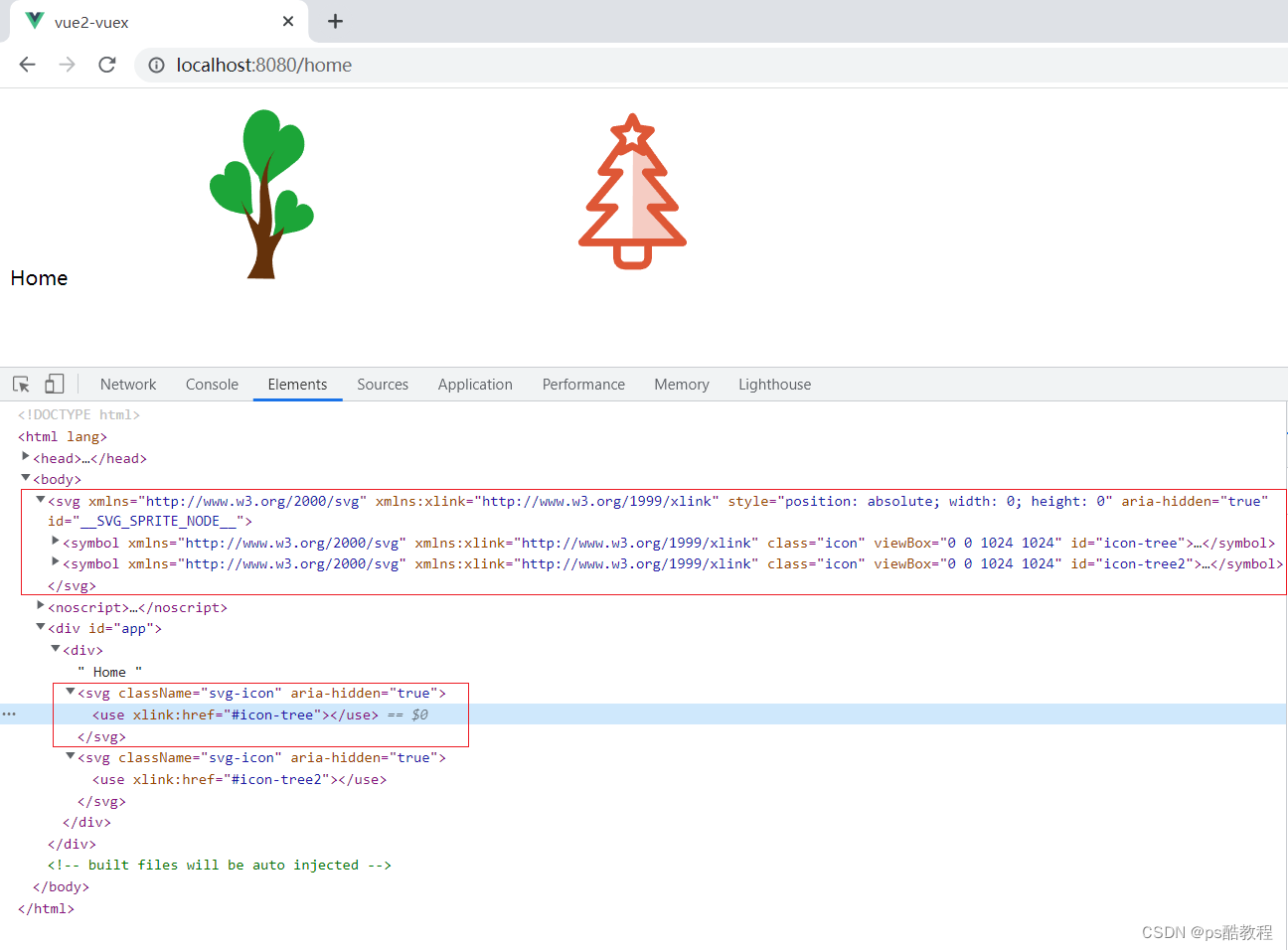vue23自定义svg图标组件

可参考:
未来必热:SVG Sprites技术介绍
懒人神器:svg-sprite-loader实现自己的Icon组件
在Vue3项目中使用svg-sprite-loader
前置知识
在页面中,虽然可以通过如下的方式使用img标签,来引入svg图标。但是,如果这个路径很长,也是比较麻烦的。
<img src="./svg/icon.svg" />
在svg里面,可以在文档中先定义Symbol,然后svg使用的时候,只须通过标识去引用指定的svg即可,Symbol的放置顺序不一定要在最前面,案例如下:
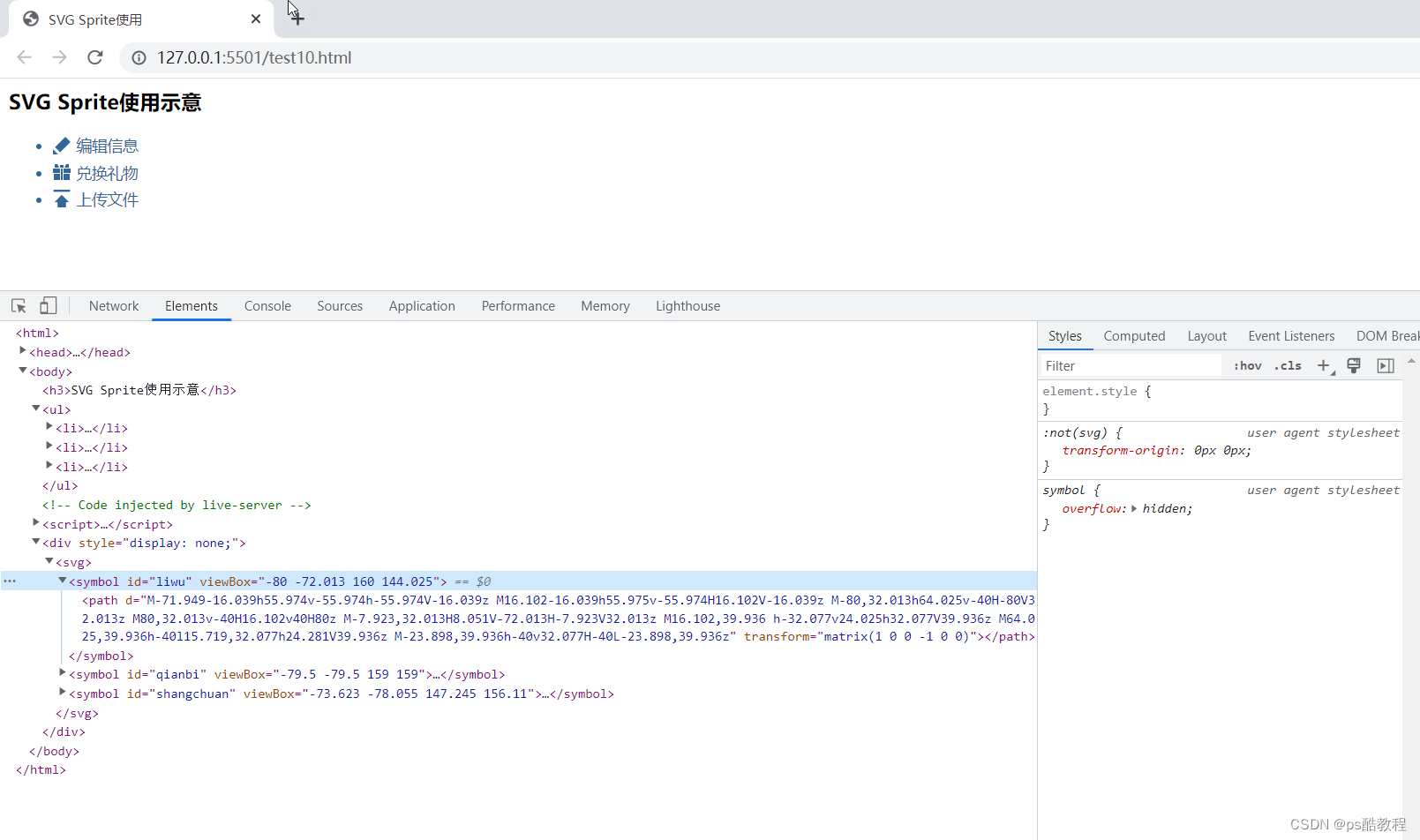
<html><head><meta charset="utf-8"><title>SVG Sprite使用</title><style>li {font-size: 14px;margin-top: 5px;color: #369;}.webicon {width: 16px;height: 16px;margin-right: 5px;vertical-align: -2px;fill: #369;}</style>
</head><body><div style="display: none;"><svg><symbol id="liwu" viewBox="-80 -72.013 160 144.025"><pathd="M-71.949-16.039h55.974v-55.974h-55.974V-16.039z M16.102-16.039h55.975v-55.974H16.102V-16.039z M-80,32.013h64.025v-40H-80V32.013z M80,32.013v-40H16.102v40H80z M-7.923,32.013H8.051V-72.013H-7.923V32.013z M16.102,39.936 h-32.077v24.025h32.077V39.936z M64.025,39.936h-40l15.719,32.077h24.281V39.936z M-23.898,39.936h-40v32.077H-40L-23.898,39.936z"transform="matrix(1 0 0 -1 0 0)"></path></symbol><symbol id="qianbi" viewBox="-79.5 -79.5 159 159"><pathd="M79.5,32.802l-93.538-93.538l-46.699,46.699L32.802,79.5L79.5,32.802z M-79.5-32.802L-32.802-79.5H-79.5 V-32.802z"transform="matrix(1 0 0 -1 0 0)"></path></symbol><symbol id="shangchuan" viewBox="-73.623 -78.055 147.245 156.11"><pathd="M0.069,32.482L64.48-32.205H36.915v-45.85h-73.83l-0.139,45.85h-27.15L0.069,32.482z M73.623,78.055V59.632 H-73.623v18.423H73.623z"transform="matrix(1 0 0 -1 0 0)"></path></symbol></svg></div><h3>SVG Sprite使用示意</h3><ul><li><svg class="webicon"><use xlink:href="#qianbi"></use></svg>编辑信息</li><li><svg class="webicon"><use xlink:href="#liwu"></use></svg>兑换礼物</li><li><svg class="webicon"><use xlink:href="#shangchuan"></use></svg>上传文件</li></ul></div>
</body></html>
vue3+vite自定义svg图标组件
可参考:Vue3后台管理系统(四)SVG图标
1、安装 vite-plugin-svg-icons
npm i fast-glob@3.2.11 -D
npm i vite-plugin-svg-icons@2.0.1 -D
2、创建图标文件夹
在src/assets文件夹下新建icons文件夹,用于存放下载的 SVG 图标
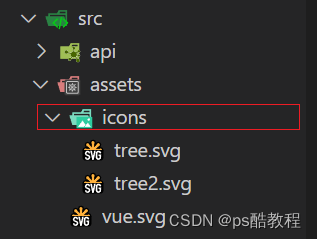
3、vite.config.js 插件配置
import { defineConfig } from 'vite'
import vue from '@vitejs/plugin-vue'
import path from 'path'import { createSvgIconsPlugin } from 'vite-plugin-svg-icons';// https://vitejs.dev/config/
export default defineConfig({plugins: [vue(),createSvgIconsPlugin({// 指定需要缓存的图标文件夹iconDirs: [path.resolve(process.cwd(), 'src/assets/icons')],// 指定symbolId格式symbolId: 'icon-[dir]-[name]',})],resolve: {alias: {'@': path.resolve(__dirname, './src')}}
})4、SvgIcon组件封装
<!--src/components/SvgIcon/index.vue-->
<template><svgaria-hidden="true"class="svg-icon":style="'width:' + size + ';height:' + size"><use :xlink:href="symbolId" :fill="color"/></svg>
</template><script setup lang="ts">
import {computed} from 'vue';const props = defineProps({prefix: {type: String,default: 'icon'},iconClass: {type: String,required: false},color: {type: String},size: {type: String,default: '1em'}
});const symbolId = computed(() => `#${props.prefix}-${props.iconClass}`);
</script><style scoped>
.svg-icon {overflow: hidden;fill: currentColor;
}
</style>
5、main.js 引入注册脚本
import { createApp } from 'vue'
import './style.css'
import App from './App.vue'import router from '@/router'
import store from '@/store'// 不知道这个东西是哪来的,但是没它的话,html下面就没有那个Symbol的定义了
import 'virtual:svg-icons-register';import SvgIcon from '@/components/SvgIcon/index.vue'const app = createApp(App)
app.use(router)
app.use(store)// 注册全局组件
app.component('SvgIcon',SvgIcon)app.mount('#app')
6、Home.vue中使用SvgIcon组件
<template>home<svg-icon icon-class="tree" size="40px"/><svg-icon icon-class="tree2" size="50px"/>
</template><script setup></script><style lang="scss"></style>
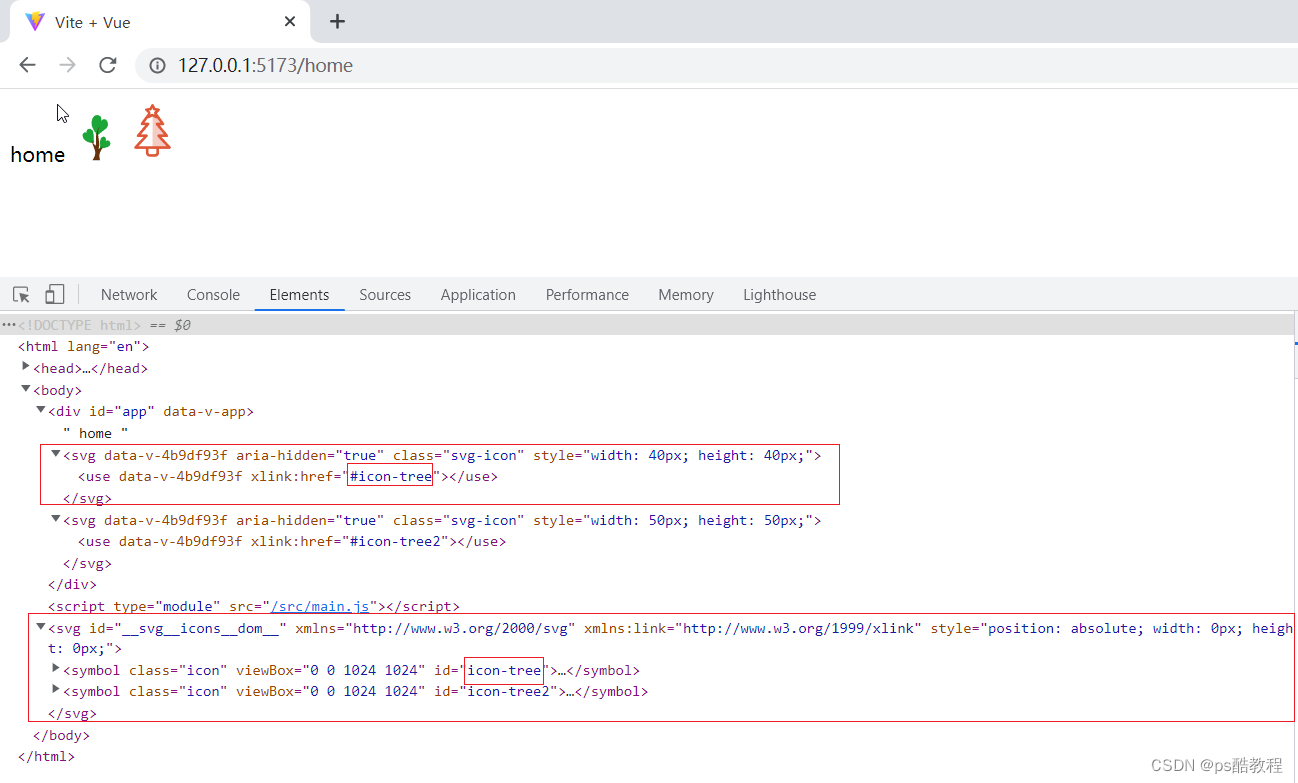
7、图标选择器
IconSelect.vue
在src/components文件夹下新建IconSelect文件夹,并在IconSelect文件夹下新建index.vue
<template><div class="icon-select"><el-inputv-model="iconName"clearableplaceholder="请输入图标名称"@clear="filterIcons"@input="filterIcons"><template #suffix><i class="el-icon-search el-input__icon" /></template></el-input><div class="icon-select__list"><divv-for="(item, index) in iconList":key="index"@click="selectedIcon(item)"><svg-iconcolor="#999":icon-class="item"style="height: 30px; width: 16px; margin-right: 5px"/><span>{{ item }}</span></div></div></div></template><script setup>import { ref } from 'vue';import SvgIcon from '@/components/SvgIcon/index.vue';const icons = [] ;const modules = import.meta.glob('../../assets/icons/*.svg');for (const path in modules) {const p = path.split('assets/icons/')[1].split('.svg')[0];icons.push(p);}const iconList = ref(icons);const iconName = ref('');const emit = defineEmits(['selected']);function filterIcons() {iconList.value = icons;if (iconName.value) {iconList.value = icons.filter(item => item.indexOf(iconName.value) !== -1);}}function selectedIcon(name) {emit('selected', name);document.body.click();}function reset() {iconName.value = '';iconList.value = icons;}defineExpose({reset});</script><style lang="scss" scoped>.icon-select {width: 100%;padding: 10px;&__list {height: 200px;overflow-y: scroll;div {height: 30px;line-height: 30px;margin-bottom: -5px;cursor: pointer;width: 33%;float: left;}span {display: inline-block;vertical-align: -0.15em;fill: currentColor;overflow: hidden;}}}</style>
Home.vue中使用IconSelect
<template>home<!-- <svg-icon icon-class="tree" size="40px"/><svg-icon icon-class="tree2" size="50px"/> --><div style="width:300px"><icon-select @selected="selected"></icon-select></div>
</template><script setup>
import IconSelect from '@/components/IconSelect/index.vue'
import { reactive, ref } from "vue";const state = reactive({icon: '',
})function selected(name) {console.log(state.icon)state.icon = name;
}</script><style lang="scss"></style>
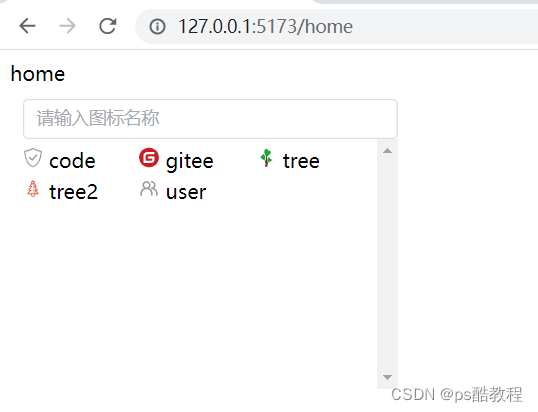
vue2自定义svg图标组件
1. 安装svg-sprite-loader
npm install svg-sprite-loader -D
2. 创建图标所在文件夹
在项目 src 目录下新建 src/icons/svg 目录(存放 svg 图标文件)。
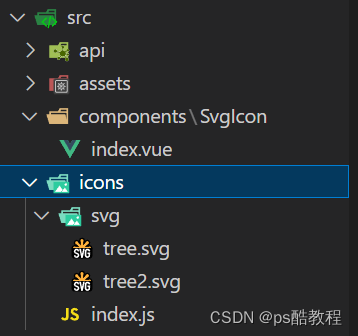
3. 配置vue.config.js
const { defineConfig } = require('@vue/cli-service')const path = require('path')
const resolve = dir => path.join(__dirname, dir)module.exports = defineConfig({transpileDependencies: true,chainWebpack(config) {// 配置 svg-sprite-loaderconfig.module.rule('svg').exclude.add(resolve('src/icons')).end()config.module.rule('icons').test(/\\.svg$/).include.add(resolve('src/icons')).end().use('svg-sprite-loader').loader('svg-sprite-loader').options({symbolId: 'icon-[name]'}).end()}
})4. SvgIcon.vue图标组件封装
在src/components下创建SvgIcon.vue
(或者:在src/components下创建SvgIcon文件夹,在里边创建index.vue)
<template><svg className="svg-icon" aria-hidden="true"><use :xlink:href="iconName"/></svg>
</template>
<style>
.svg-icon {width: 1.5em;height: 1.5em;
}
</style>
<script>
export default {props: {iconClass: {type: String,required: true}},computed: {iconName () {return `#icon-${this.iconClass}`}}
}
</script>
5.创建svg文件的入口文件icon.js
在 src/icons 下创建 icons 目录的入口文件 index.js ,负责svg文件的加载
import Vue from 'vue'
import SvgIcon from '@/components/SvgIcon'
Vue.component('svg-icon', SvgIcon)/* require.context 的参数说明* './svg' 代表要查找的文件路径* false 代表是否查找子目录* /\\.svg$/ 代表要匹配文件的正则/
const svg = require.context('./svg', false, /\\.svg$/)
const requireAll = (requireContext) => requireContext.keys().map(requireContext)
requireAll(svg)
6.main.js中引入icon.js
import Vue from 'vue'
import App from './App.vue'
import router from './router'
import store from './store'import '@/icons'Vue.config.productionTip = falsenew Vue({router,store,render: h => h(App)
}).$mount('#app')7. Home.vue中使用SvgIcon组件
<template><div>Home<svg-icon icon-class="tree"></svg-icon><svg-icon icon-class="tree2"></svg-icon></div>
</template><script>export default {name: 'Home',components: {}
}
</script><style></style>