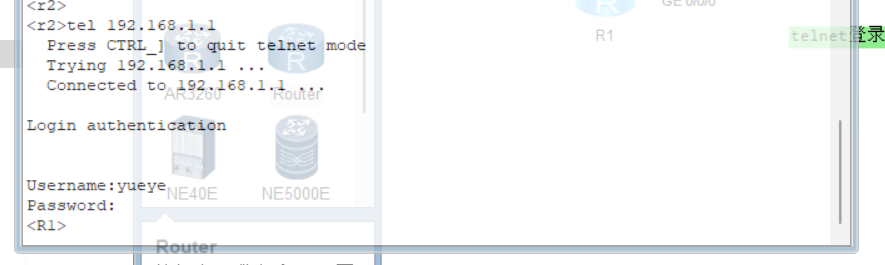华为telnet连接(无用户名登录和aaa模板登录)

实验拓扑(下载地址)
华为telnet连接(无用户名登录和aaa模板登录)
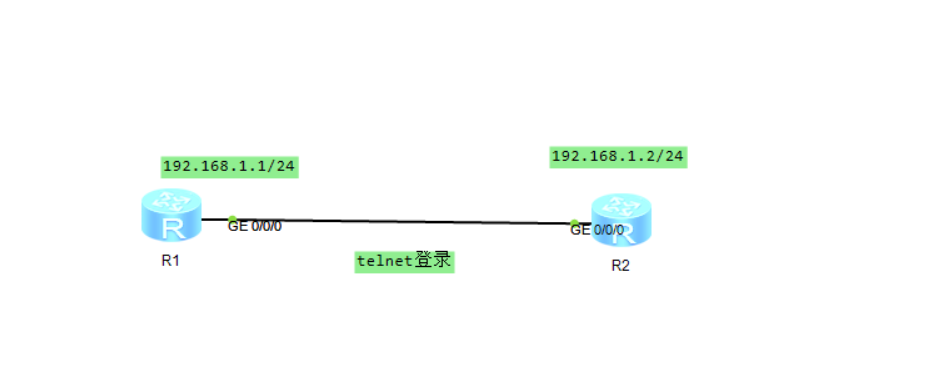
图 1-1
注:如无特别说明,描述中的 R1 或 SW1 对应拓扑中设备名称末尾数字为 1 的设备,R2 或 SW2 对应拓扑中设备名称末尾数字为 2 的设备,以此类推;另外,同一网段中,IP 地址的主机位为其设备编号,如 R3 的 g0/0 接口若在192.168.1.0/24网段,则其 IP 地址为192.168.1.3/24,以此类推
实验需求
-
按照图示配置 IP 地址,
-
2在AR1上配置telnet服务,使AR2可以使用telnet远程登录AR1
实验解法
-
配置 IP 地址部分
AR1
<Huawei>sys
Enter system view, return user view with Ctrl+Z.
[Huawei]un in en
Info: Information center is disabled.
[Huawei]sys ar1
[ar1]int g0/0/0
[ar1-GigabitEthernet0/0/0]ip add 192.168.2.2 24
PC2
<Huawei>sys
Enter system view, return user view with Ctrl+Z.
[Huawei]sysn ar2
[ar2]int g0/0/0
[ar2-GigabitEthernet0/0/0]ip add 192.168.1.2 24
[ar2]un in en //关闭系统通知,要不然会刷屏
Info: Information center is disabled.
2,在AR1上配置telnet服务,使AR2可以使用telnet远程登录AR3,设置登录用户为5人
AR1
[R1]telnet server enable Error: TELNET server has been enabled /华为TELNET服务一般默认开启
[R1]user-int vty 0 4 /登录人数限制0 1 2 3 4 正好5个
[R1-ui-vty0-4]authentication-mode password
Please configure the login password (maximum length 16):10 //设置密码长度,最长为16
[R1-ui-vty0-4]set authentication password cipher yueye /设置登录密码为密文方式密码为yueye
3,登录测试
AR2
<r2>telnet 192.168.1.1 //要在用户视图下登录Press CTRL_] to quit telnet modeTrying 192.168.1.1 ...Connected to 192.168.1.1 ...
Login authentication
Password: //此方法为无用户名登录
<R1> //登录成功后发现设备名称变化4,补充aaa登录配置
AR1
步骤1:设置AR1的telnet认证方式为aaa
[r1]user-int vty 0 4
[r1-ui-vty0-4]authentication-mode aaa
步骤2:配置aaa登录用户模板应用服务与权限等级
[R1-ui-vty0-4]aaa
[R1-aaa]local-user yueye pas ci 123 //创建用户月夜密码为密文的123
Info: Add a new user.
[R1-aaa]local yueye pr le 15 //配置用户等级为15级
[R1-aaa]loca yueye ser tel //应用服务为telnet
AR2登录测试(会发现需要用户名称与密码才能登录)