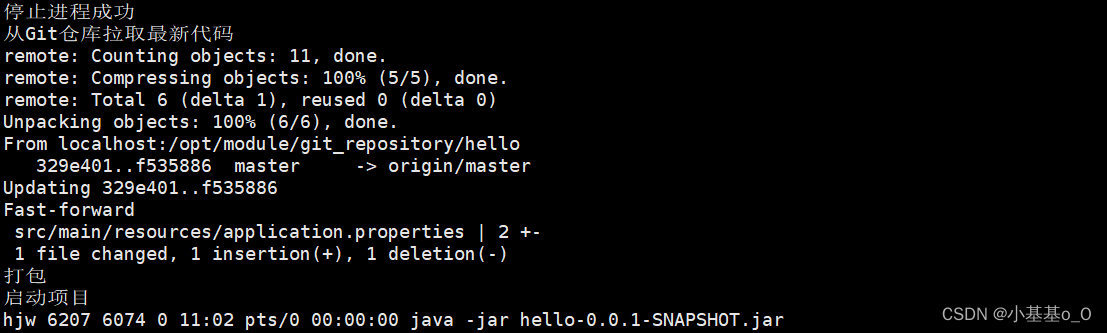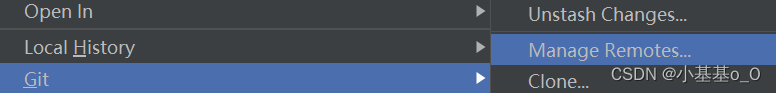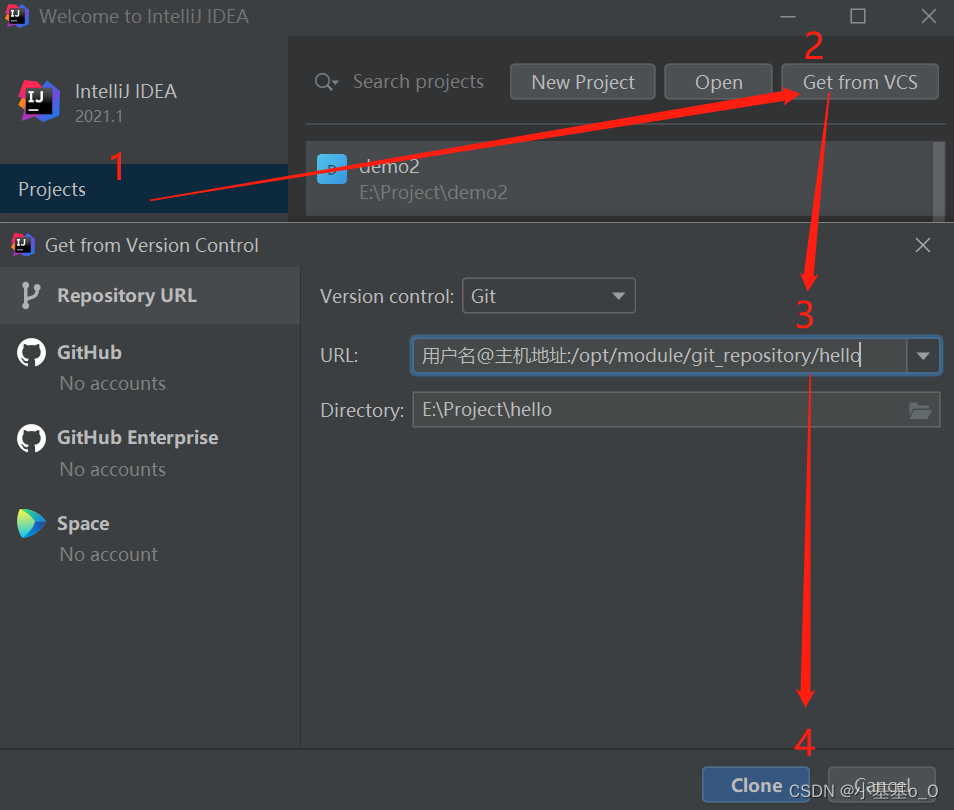Python工程师Java之路(t)使用Shell脚本部署SpringBoot

文章目录
- 1、概述
- 2、在服务器上安装Maven
- 2、在服务器上安装Git
- 3、Shell脚本
- 4、SpringBoot部署测试
1、概述
2、在服务器上安装Maven
2.1、下载
wget https://archive.apache.org/dist/maven/maven-3/3.5.4/binaries/apache-maven-3.5.4-bin.tar.gz
2.2、解压
tar -zxf apache-maven-3.5.4-bin.tar.gz
mv apache-maven-3.5.4 /opt/module/
/opt/module/apache-maven-3.5.4/bin/mvn -version
2.3、修改配置
vim /opt/module/apache-maven-3.5.4/conf/settings.xml
<!-- 本地仓库存放路径 -->
<localRepository>/opt/module/mavenRepository</localRepository>
<!-- 配置国内镜像,使下载更快 -->
<mirror><id>nexus-aliyun</id><mirrorOf>central</mirrorOf><name>Nexus aliyun</name><url>http://maven.aliyun.com/nexus/content/groups/public</url>
</mirror>
2、在服务器上安装Git
2.1、安装git
yum install -y git
2.2、创建仓库地址的目录
mkdir /opt/module/git_repository
chown -R hjw:hjw /opt/module/git_repository
2.3、创建代码仓库(名为hello)
git init --bare /opt/module/git_repository/hello
2.4、免密配置
https://blog.csdn.net/Yellow_python/article/details/127570500
3、Shell脚本
cd /opt/module/projects
touch SpringBootRestart.sh
chmod 777 SpringBootRestart.sh
vim SpringBootRestart.sh
#!/bin/sh# artifactId
ARTIFACT=hello
# 版本
VERSION=-0.0.1-SNAPSHOT
# Maven路径
MVN=/opt/module/apache-maven-3.5.4/bin/mvn
# 代码位置
LOC=/opt/module/projects/$ARTIFACT
# jar名
JAR=${ARTIFACT}${VERSION}.jarpid=`ps -ef|grep ${JAR}|grep -v grep|grep -v kill|awk '{print $2}'`
if [ ${pid} ]; thenecho '停止进程'kill -15 $pid
fi
sleep 3
pid=`ps -ef|grep ${JAR}|grep -v grep|grep -v kill|awk '{print $2}'`
if [ ${pid} ]; thenecho '杀进程'kill -9 $pid
elseecho '停止进程成功'
fiecho '从Git仓库拉取最新代码'
cd $LOC
git pullecho '打包'
output=`$MVN clean package -Dmaven.test.skip=true`echo '启动项目'
cd target
nohup java -jar ${JAR} &> ${ARTIFACT}.log &# 查看进程状态
sleep 2
echo `ps -ef|grep ${JAR}|grep -v grep`
4、SpringBoot部署测试
4.1、使用IDEA创建工程(下面2种方法)
方法1:先创建SpringBoot工程,再去关联Git仓库
方法2:直接创建关联Git仓库的工程
4.2、服务器从仓库下载代码
mkdir -p /opt/module/projects
cd /opt/module/projects
git clone 用户名@主机地址:/opt/module/git_repository/hello
4.3、执行脚本
/opt/module/projects/SpringBootRestart.sh