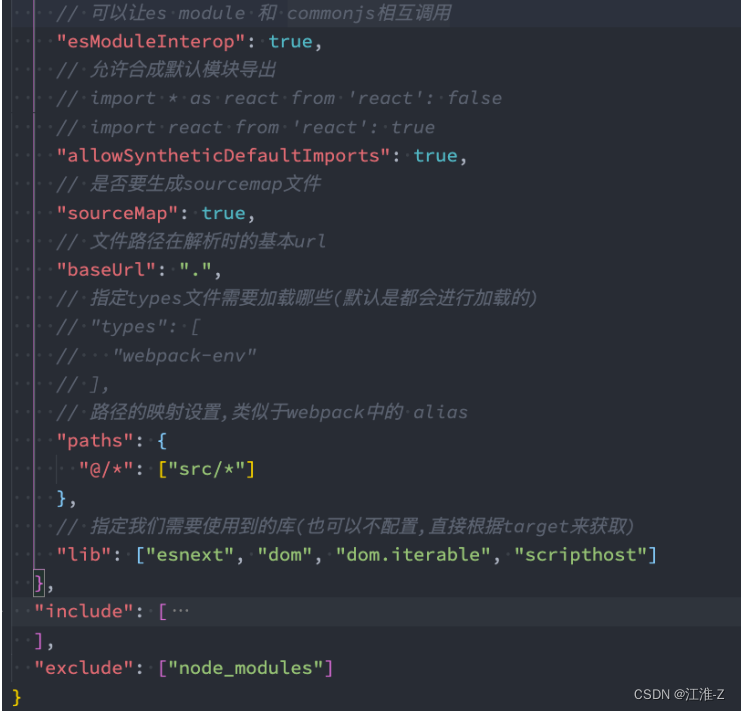TypeScript由浅到深(下篇)

目录
七、TypeScript泛型编程
泛型实现类型参数化:
泛型接口和泛型类的使用:
泛型约束:
映射类型:
TypeScript条件类型(Conditional Types):
在条件类型中推断(inter):
分发条件类型(Distributive Conditional Types):
类型工具和类型体操:
八、TypeScript知识扩展:
TypeScript模块使用:
命名空间namespace(了解):
内置声明文件的使用 :
外部定义类型声明 – 第三方库:
外部定义类型声明 – 自定义声明:
tsconfig配置文件解析 :
七、TypeScript泛型编程
泛型实现类型参数化:

// 1.理解形参和实例参数化, 但是参数的类型是固定的
// function foo(name: string, age: number) {// }
// foo("why", 19)
// foo("kobe", 30)// 2.定义函数: 将传入的内容返回
// number/string/{name: string}
function bar<Type>(arg: Type): Type {return arg
}// 2.1. 完整的写法
const res1 = bar<number>(123)
const res2 = bar<string>("abc")
const res3 = bar<{name: string}>({ name: "why" })// 2.2. 省略的写法
const res4 = bar("aaaaaaaaa")
const res5 = bar(11111111)// let message = "Hello World"

泛型接口和泛型类的使用:
泛型接口使用:
interface IKun<Type = string> {name: Typeage: numberslogan: Type
}const kunkun: IKun<string> = {name: "why",age: 18,slogan: "哈哈哈"
}const ikun2: IKun<number> = {name: 123,age: 20,slogan: 666
}const ikun3: IKun = {name: "kobe",age: 30,slogan: "坤坤加油!"
}export {}
泛型类的使用:
class Point<Type = number> {x: Typey: Typeconstructor(x: Type, y: Type) {this.x = xthis.y = y}
}const p1 = new Point(10, 20)
console.log(p1.x)
const p2 = new Point("123", "321")
console.log(p2.x)export {}
泛型约束:

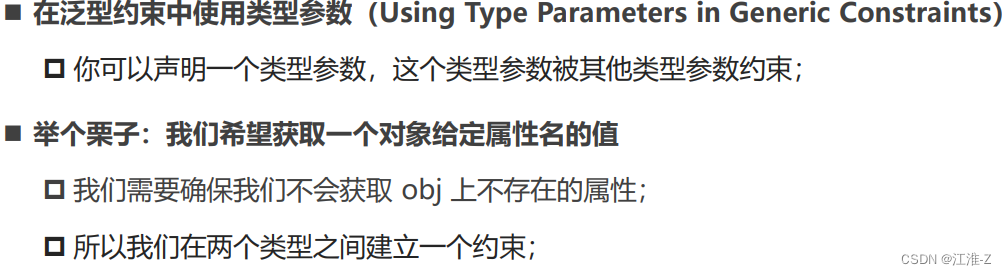
// 传入的key类型, obj当中key的其中之一
interface IKun {name: stringage: number
}type IKunKeys = keyof IKun // "name"|"age"function getObjectProperty<O, K extends keyof O>(obj: O, key: K){return obj[key]
}const info = {name: "why",age: 18,height: 1.88
}const name = getObjectProperty(info, "name")export {}
映射类型:

映射类型的基本使用:
// TypeScript提供了映射类型: 函数
// 映射类型不能使用interface定义type MapPerson<Type> = {// 索引类型以此进行使用[property in keyof Type]: Type[property]
}interface IPerson {name: stringage: number
}type NewPerson = MapPerson<IPerson>export { }映射类型修饰符和符合的使用:
type MapPerson<Type> = {-readonly [Property in keyof Type]-?: Type[Property]
}interface IPerson {name: stringage?: numberreadonly height: numberaddress?: string
}//原来Iperson属性有可选的也有非可选的,想要映射后变为必选属性,可在'?'前面加上'-'.readonly也是同理
type IPersonRequired = MapPerson<IPerson>const p: IPersonRequired = {name: "why",age: 18,height: 1.88,address: "广州市"
}export { }TypeScript条件类型(Conditional Types):

在条件类型中推断(inter):

分发条件类型(Distributive Conditional Types):

类型工具和类型体操:







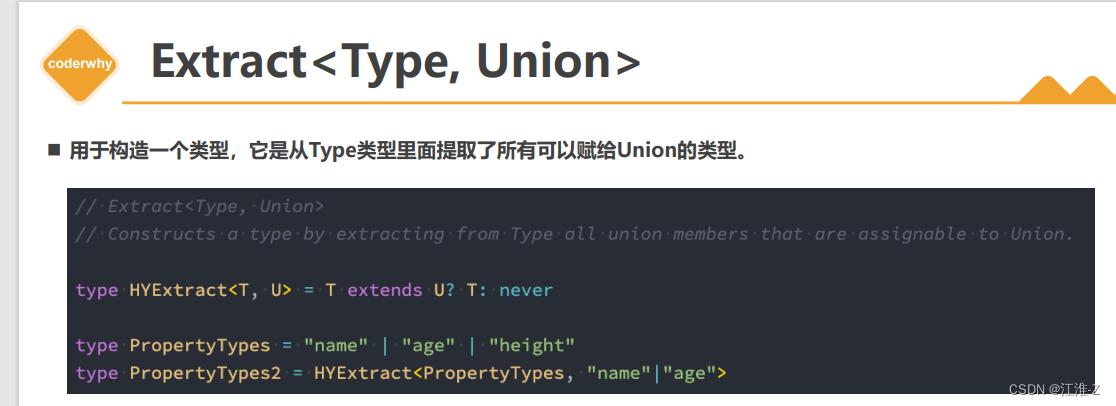



八、TypeScript知识扩展:
TypeScript模块使用:

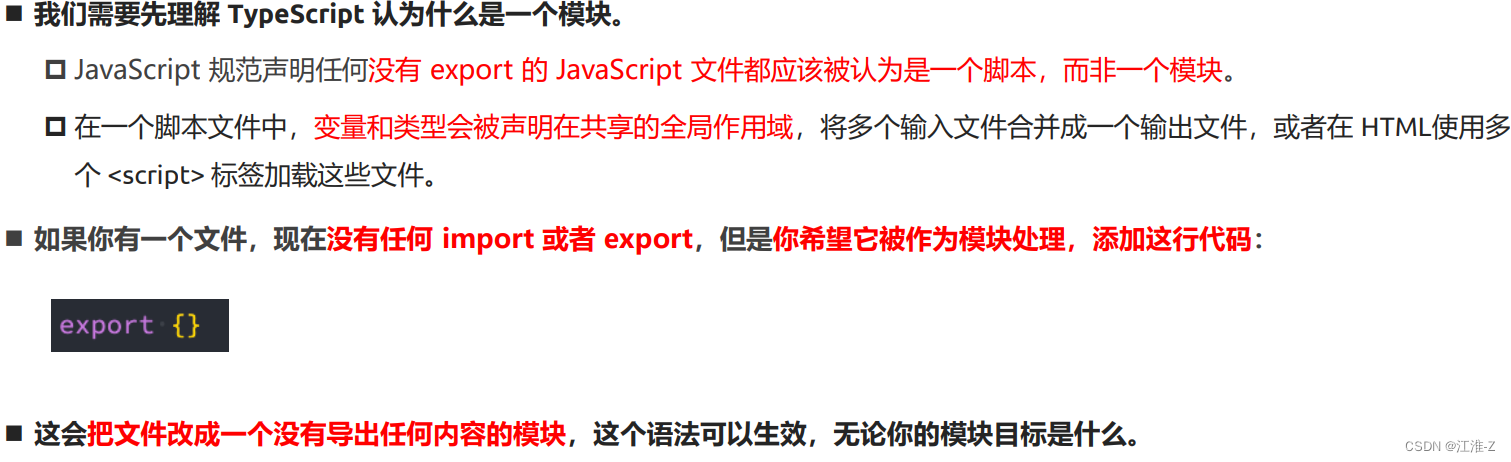
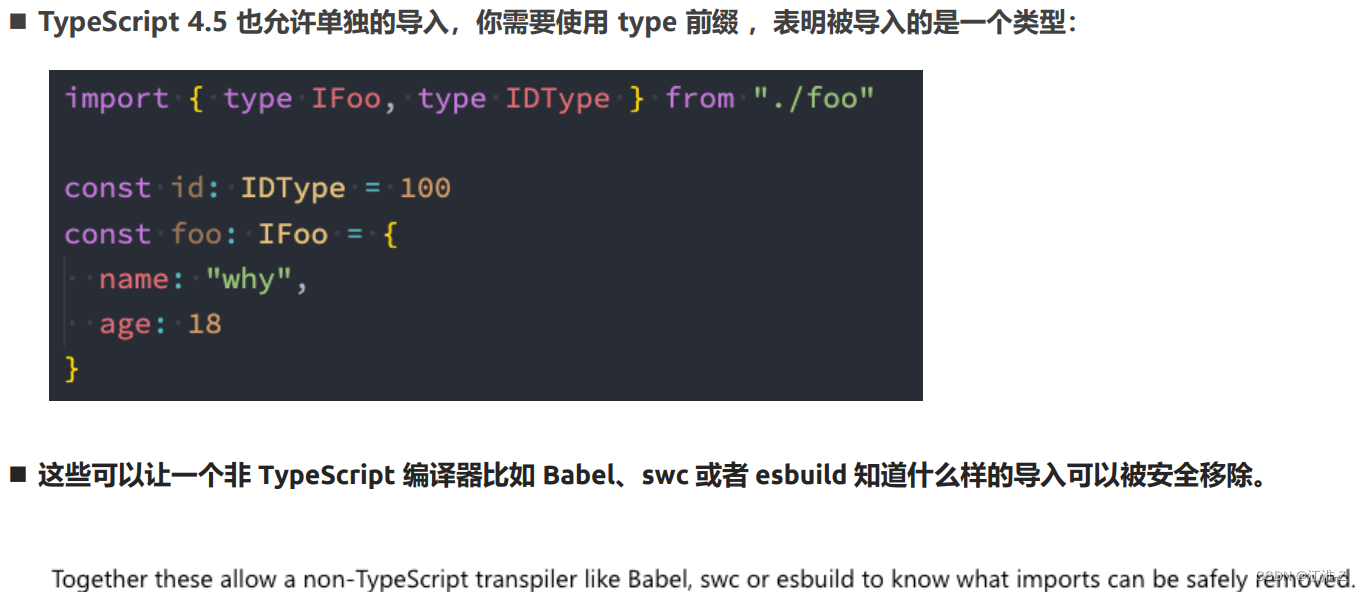
// 导入的是类型, 推荐在类型的前面加上type关键
import type { IDType, IPerson } from "./utils/type"命名空间namespace(了解):

export namespace price {export function format(price: string) {return "¥" + price}export const name = "price"
}export namespace date {export function format(dateString) {return "2022-10-10"}const name = "date"
}// 不要这样写export {}
import { price, date } from "./utils/format";// 使用命名空间中的内容
price.format("1111")
date.format("22222")内置声明文件的使用 :
类型的查找:
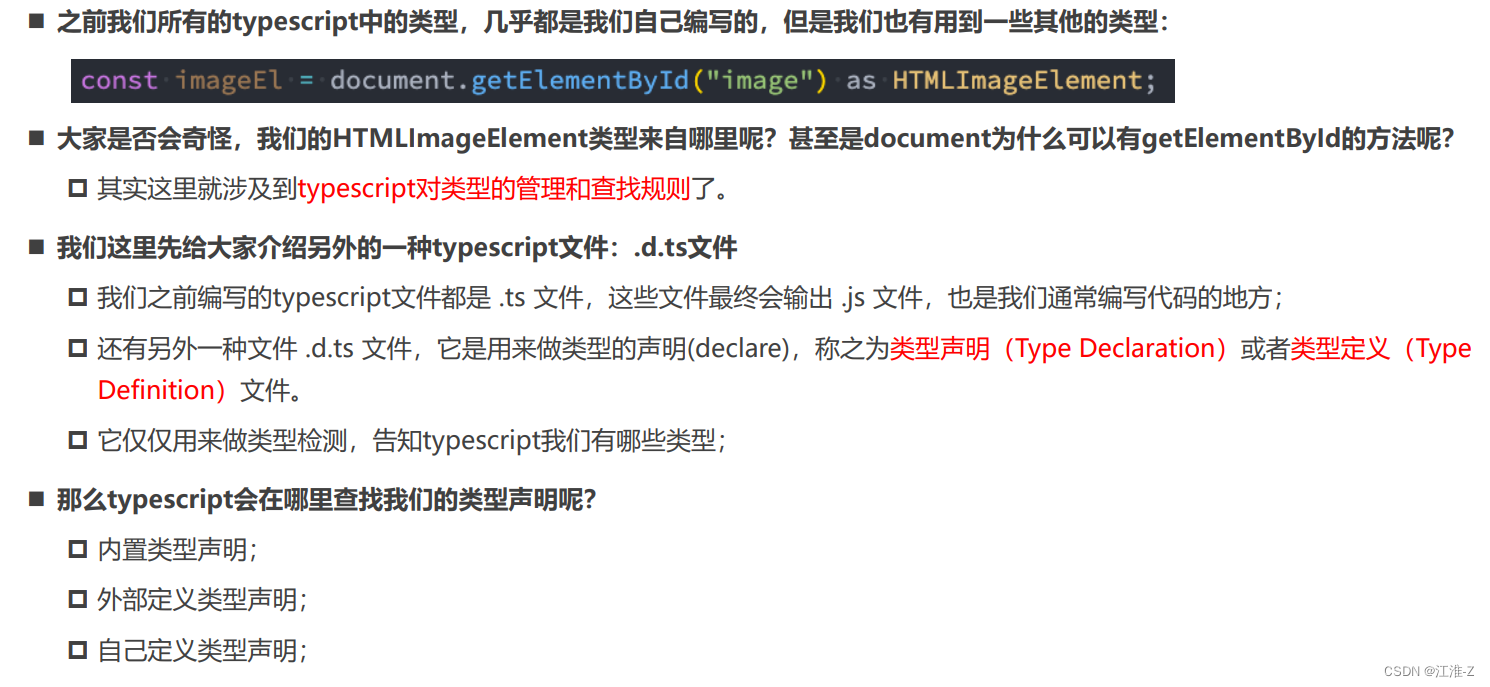
内置类型声明:

https://github.com/microsoft/TypeScript/tree/main/lib
内置声明的环境:

外部定义类型声明 – 第三方库:

外部定义类型声明 – 自定义声明:
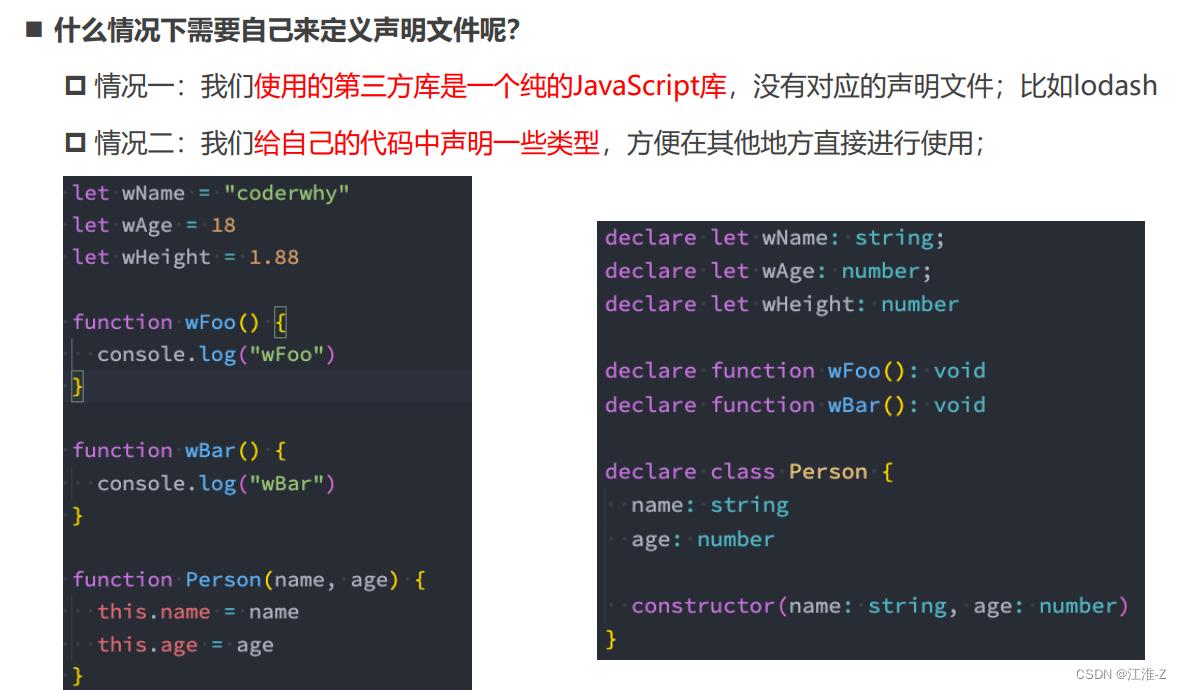
declare 声明模块:

declare 声明文件 :

declare命名空间 :
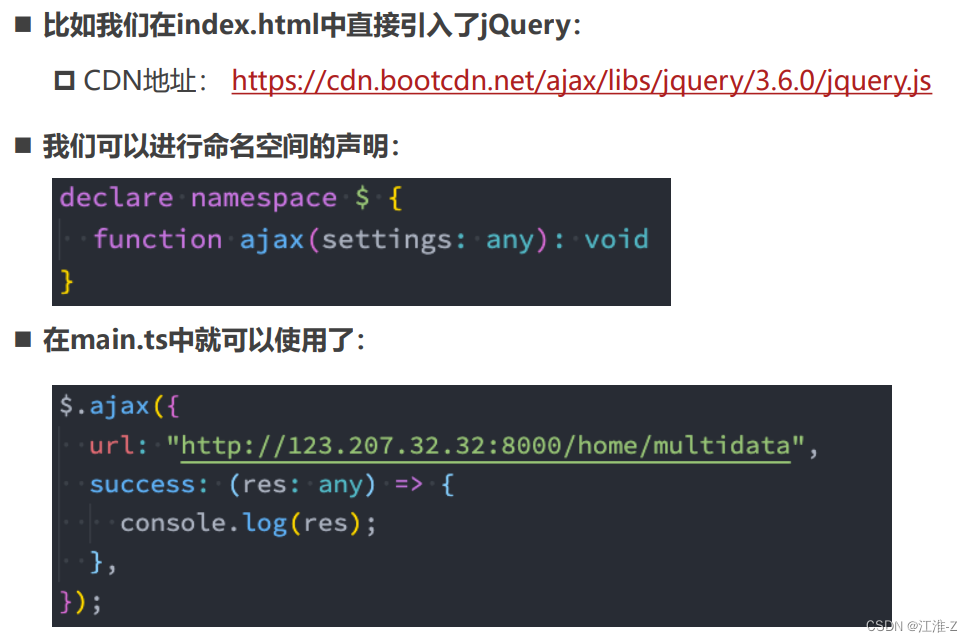
tsconfig配置文件解析 :
认识tsconfig.json文件:

tsconfig.json配置:

tsconfig.json顶层选项:

tsconfig.json文件:
tsconfig.json是用于配置TypeScript编译时的配置选项:
TypeScript: TSConfig Reference - Docs on every TSConfig option

tsconfig.json文件: