Vue Cli2.0项目自定义访问路径,并打包发布

Vue Cli2.0项目自定义访问路径,并打包发布
- 1.项目说明
- 2. Vue项目配置
-
- 2.1 config下文件的配置
- 2.2 vue cli 2.0 自定义项目访问路径
- 2.3 项目运行与打包
- 2.3 项目发布线上
1.项目说明
1.因为同一个服务器,同一个域名与端口,根目录已经配置了一个项目,所以第二个项目需要更改项目项目访问路径不能使用 ' / ',这里使用了 " /base/ "作为根路径2.项目的配置 和 线上nginx转发配置的路径 要一致,否则不能正确 转发 或者 访问3.如果go后端 vue前端 前后端都要发布线上,可按顺序查看
Docker使用DockerFile部署Go项目
https://blog.csdn.net/weixin_45941687/article/details/129854513Vue项目proxyTable跨域配置
https://blog.csdn.net/weixin_45941687/article/details/129858961Vue Cli2.0项目自定义访问路径,并打包发布
https://blog.csdn.net/weixin_45941687/article/details/1298587802. Vue项目配置
2.1 config下文件的配置
仔细看配置步骤 – Vue项目proxyTable跨域配置
2.2 vue cli 2.0 自定义项目访问路径
学习链接 - 重要 - 一文详解vue-cli2.0与vue-cli3.0之间的区别
学习链接 - Vue——自定义项目访问路径
学习链接 - Cli 3.0 项目可用这条 - nginx配置同一域名同一端口下部署多个vue项目
学习链接 - 看看,没选择这个方式 - vue-cli2多个项目在同一域名和端口上的nginx配置
1. 在 router / index.js , 添加 mode: ‘history’, base: ‘/base/’var router = new Router({mode: "history",base: "/base/",routes: [... ...2. 在 config\\index.js 配置 assetsPublicPath: '/base/',build: {// Template for index.htmlindex: path.resolve(__dirname, '../dist/index.html'),// PathsassetsRoot: path.resolve(__dirname, '../dist'),assetsSubDirectory: 'static',assetsPublicPath: '/base/', //资源公共路径,不配置发布线上时候,资源找不到... ...2.3 项目运行与打包
1. 运行命令 " npm run dev "本地访问首页链接 :" http://127.0.0.1:8088/base/ "2. 打包命令 " npm run build"生成dist文件夹,里面 static文件夹 与 index.html 文件其中 index.html 文件如下图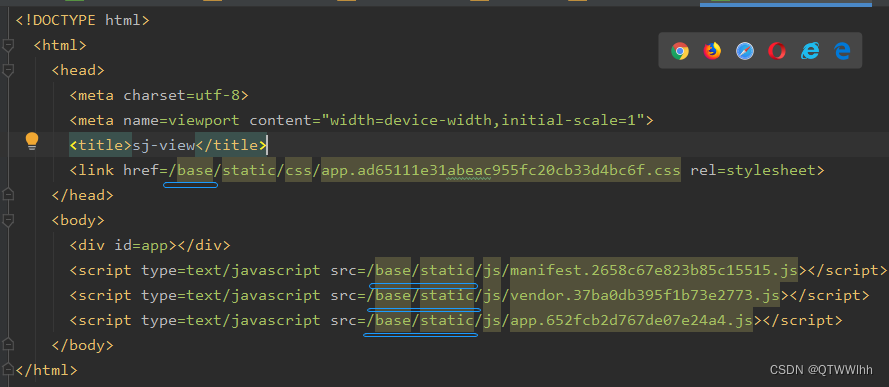
2.3 项目发布线上
1. Nginx 的 html 下,新建 " sjjwtest " 文件夹
mkdir sjjwtest2. 将 打包生成的 dist里面的 static文件夹 与 index.html 文件 拖入 sjjwtest文件夹 (路径:/data/docker/nginx/html/sjjwtest/)3. 配置Nginx转发,进入nginx/con.d (看你自己配置文件存在哪里)根目录已经指向一个项目,使用alias 指向这个项目location / {root /usr/share/nginx/html;index index.html index.htm;}# 这个是此项目的后端接口的配置
# 最后一点 - https://blog.csdn.net/weixin_45941687/article/details/129854513location /api/ { proxy_pass http://192.168.0.175:8002/;}# 这个是此项目前端页面的配置 # 路由router mode=history 需要配置 try_fileslocation /base {alias /usr/share/nginx/html/sjjwtest;index index.html index.htm;try_files $uri $uri/ /base/index.html;}4.重启 nginx 容器 : docker restart 容器id